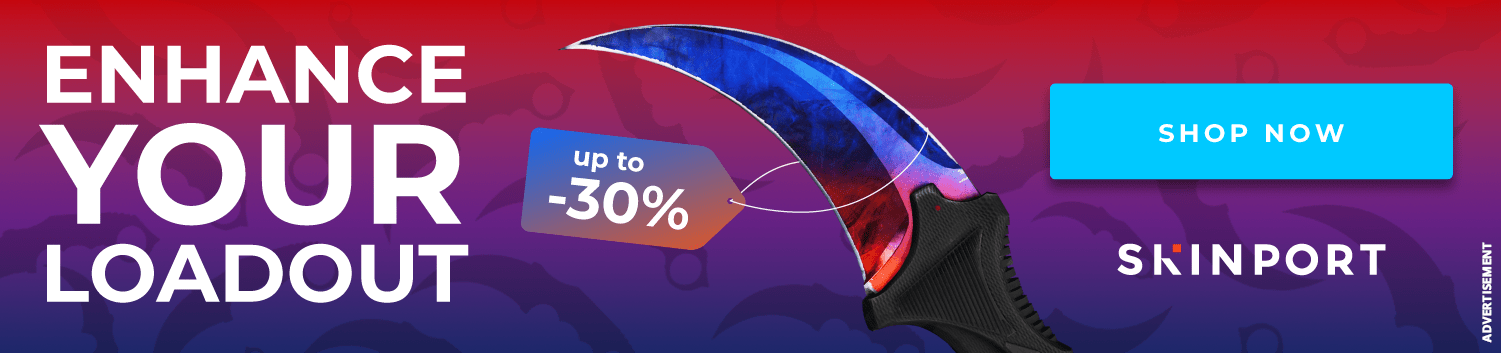A guide on how to bind jump-throw in CS2
For experienced Counter-Strike players, the ability to jump-throw is vital to proper utility usage. Countless important lineups require a jump-throw key, which combines three actions into one singular bind. The ability to jump and throw with a single bind is integral to certain timings in competitive play, so it is important to bind a jump-throw key. Here is a short guide on how to do bind jump-throw in CS2.
There’s by the way a jump-throw implemented in CS2 but for those who like it the old school way: Enjoy this guide.
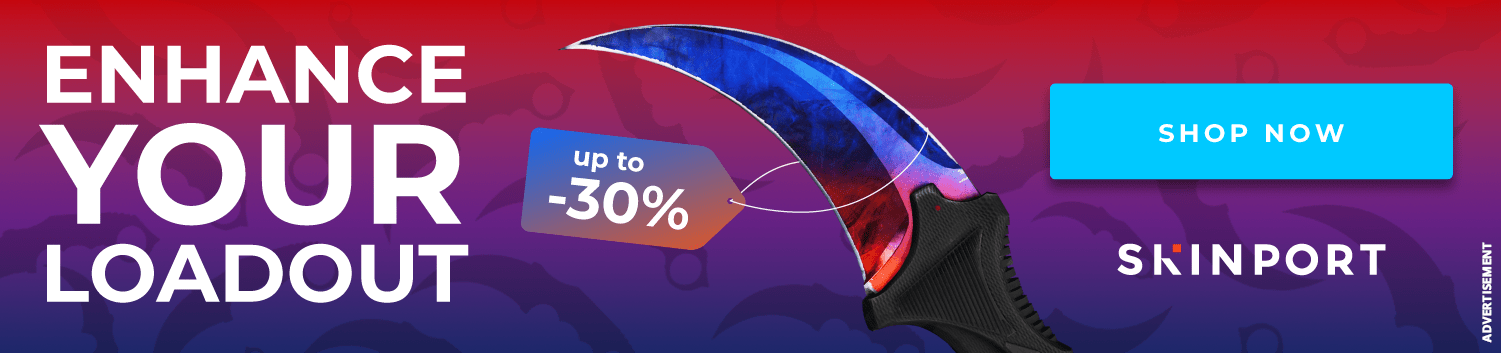
Step 1: Open Your Developer Console
Otherwise, go to settings, search for developer console, select enable, and then press ~ to open the console.
Step 2: Create Aliases
alias "+E" "+jump"
alias "+Sport" "-attack; -attack2"
alias "+Fire" "-jump"
Step 3: Bind Jump-Throw
bind "key" "+E; +Sport; +Fire"
Now, whenever you want to jump-throw a piece of utility, just select the utility, line up the jump-throw, and click the key you bound in the previous command!
Conclusion