A guide on how to change the language in CS2
How to change the language in CS2 - Every language
Welcome to today's short guide on how to change the language for CS2. This works for every language and can be done in seconds!

How to change the language in CS2?
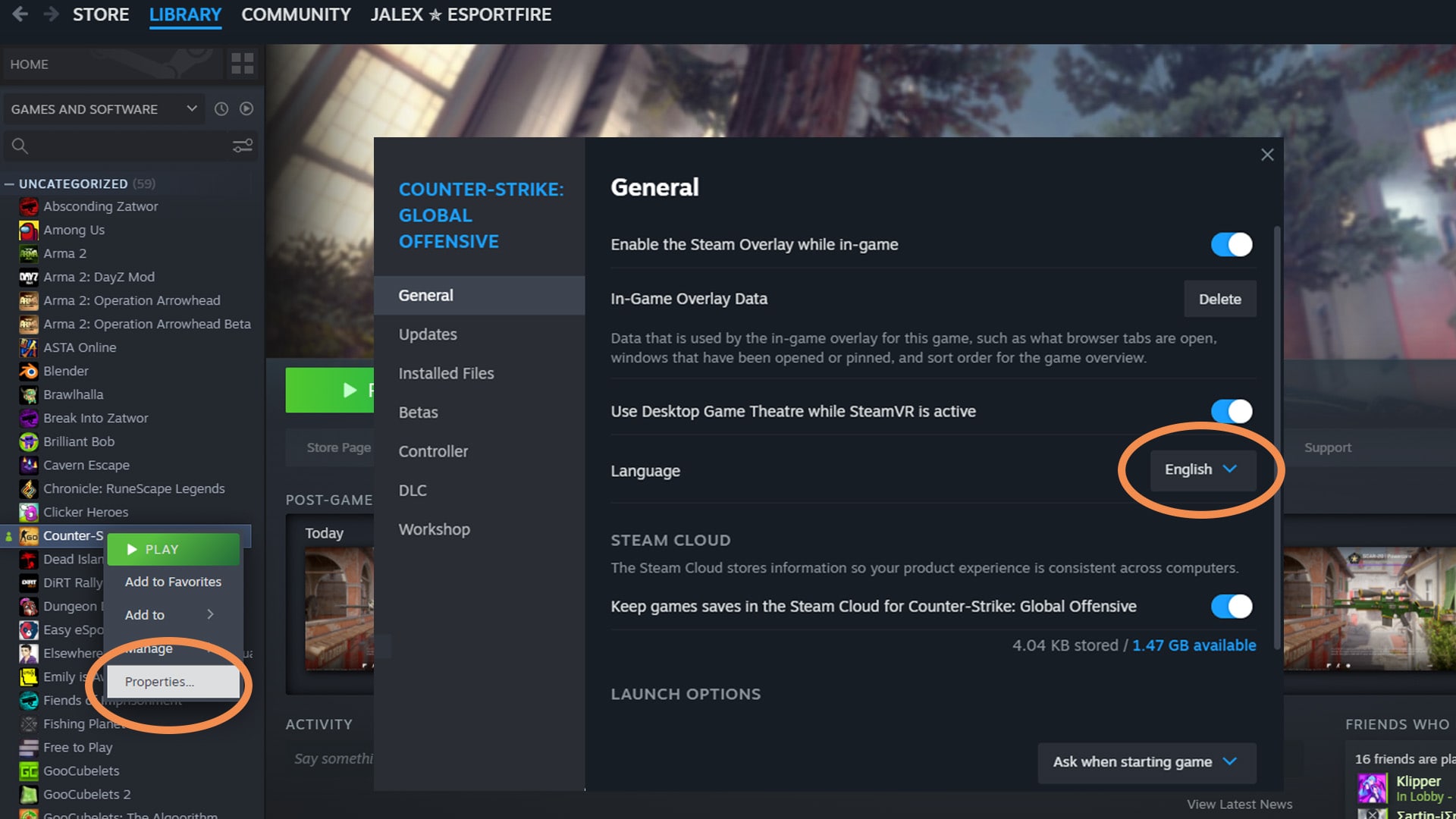
Conclusion





