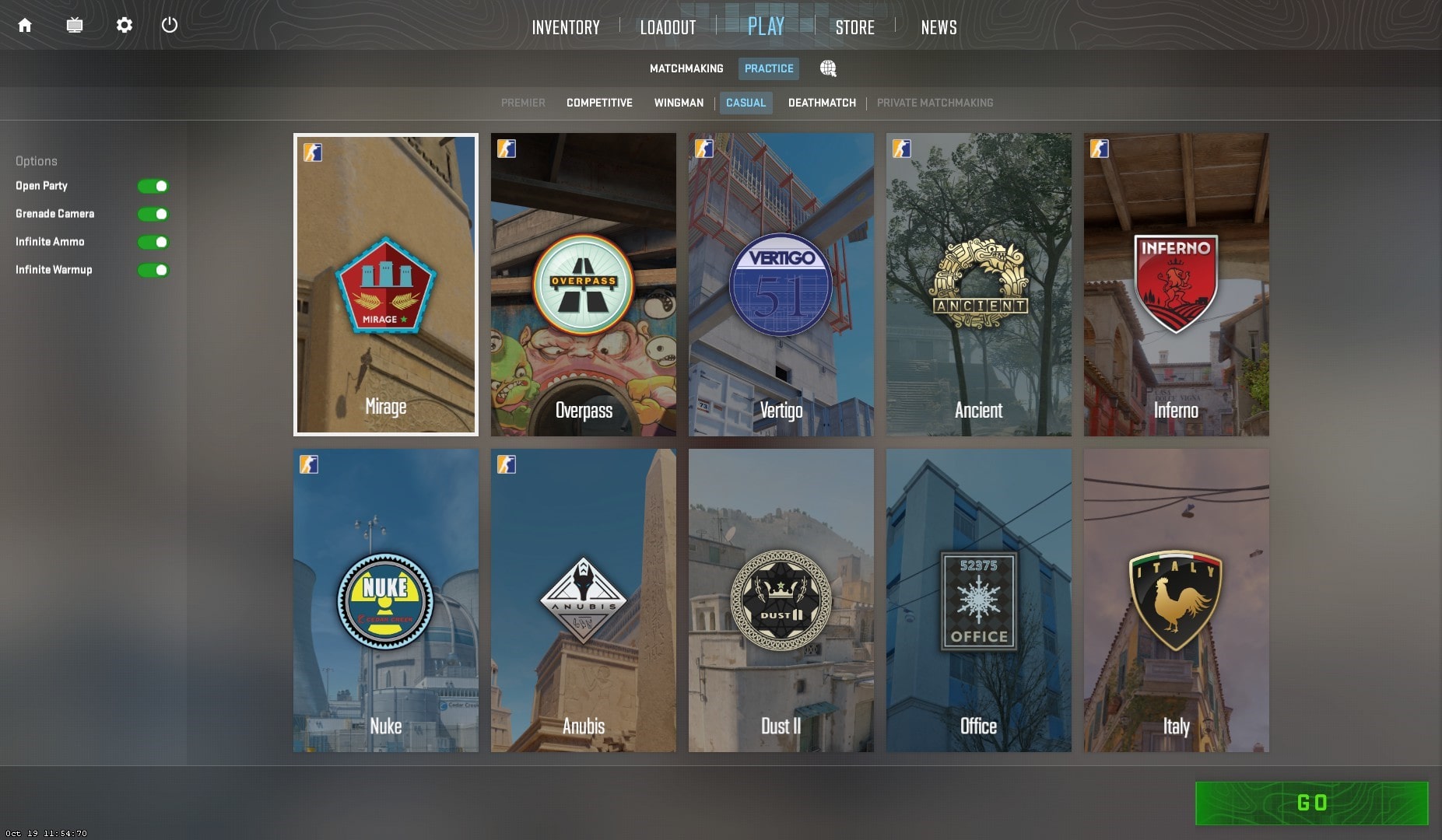Learn how to practice grenades in CS2
Utility is one of the most vital aspects of competitive CS2. If you want to improve in the game, you have to learn lineups and perfectly execute them with proper timing in gameplay scenarios. However, unlike certain skills in FPS games, you can’t just learn grenade lineups by playing the game; you have to do your own practicing. This short guide will help you to practice grenades in CS2 and showcase the most important CS2 Nade Practice Commands!
Carkyss
jAlex

Load a Map Against Bots
Next, you will want to create a practice match against bots. You can do this by going to Play, then Practice, then select the map you want to practice lineups with. We suggest practicing lineups for all of the maps that you play on in order to broaden your skills. Start with one map at a time, and slowly learn more and more maps until you have mastered the lineups for the entire active duty pool! Go to "Practice" and select "Grenade Camera", "Infinite Ammo" & "Infinite Warmup".
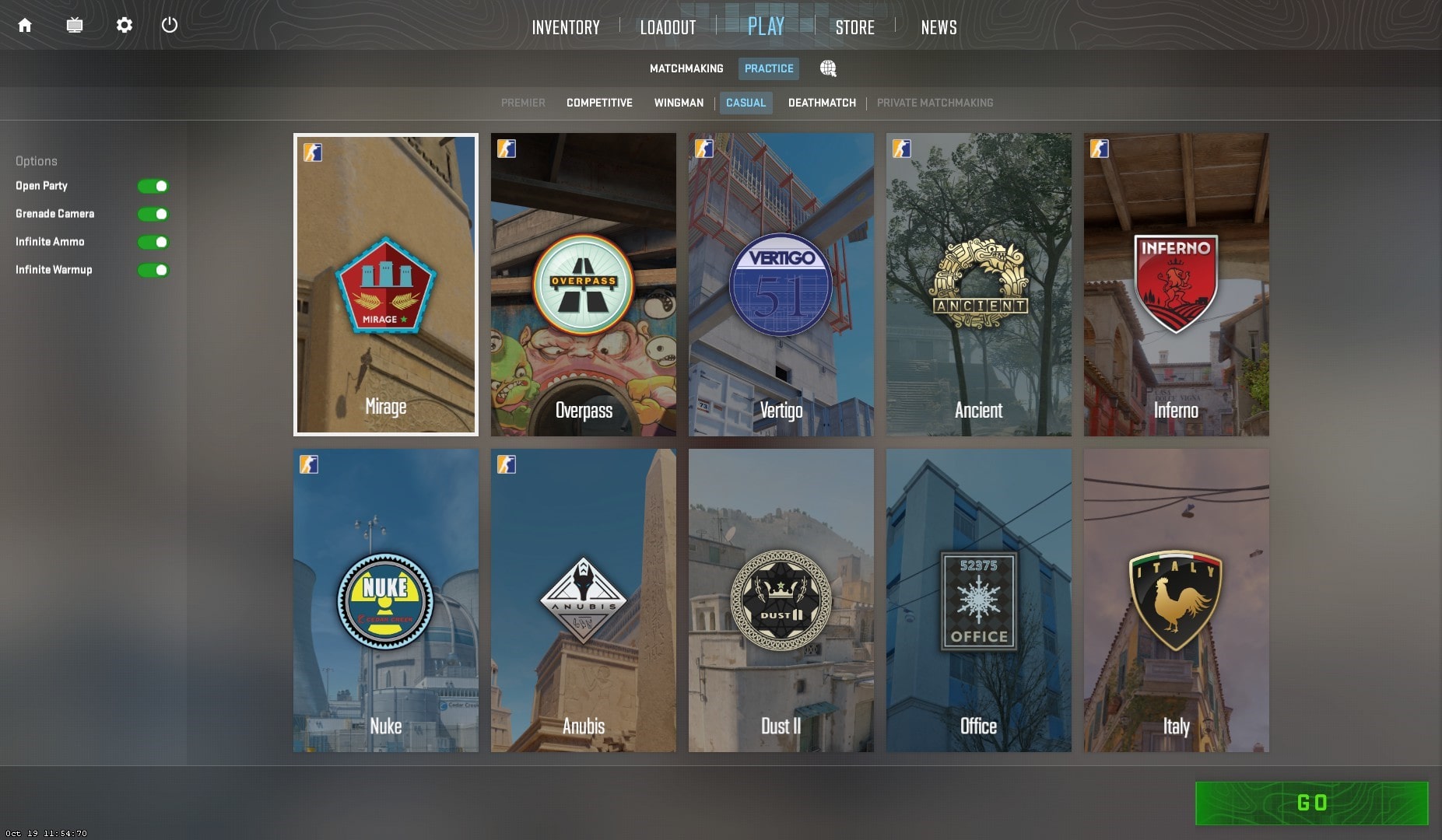
Open Developer Console
Press ~ to open your developer console.If you don’t have the developer console enabled, go to settings, and next to the “Enable Developer Console” button in the “Game” section of your settings menu, select “Yes.”
CS2 Nade Practice Commands
To make the perfect grenade practice setup in CS2, you will need to type all of the following CS2 nade practice commands into your developer console.
- sv_cheats 1
- bot_kick
- mp_limitteams 0
- mp_autoteambalance 0
- mp_maxmoney 60000
- mp_startmoney 60000
- mp_buytime 9999
- mp_buy_anywhere 1
- mp_freezetime 0
- mp_roundtime 60
- mp_roundtime_defuse 60
- mp_respawn_on_death_ct 1
- mp_respawn_on_death_t 1
- sv_infinite_ammo 1
- sv_showimpacts 1
- sv_showimpacts_time 10
- ammo_grenade_limit_total 5
- mp_warmup_end
- mp_restartgame 1
- sv_grenade_trajectory_prac_pipreview true
To make it easier on you to practice grenades in CS2, we have created two separate commands that you can copy and paste into your developer console.
sv_cheats 1; bot_kick; mp_limitteams 0; mp_autoteambalance 0; mp_maxmoney 60000; mp_startmoney 60000; mp_buytime 9999; mp_buy_anywhere 1; mp_freezetime 0 ;mp_roundtime 60; sv_grenade_trajectory_prac_pipreview true
mp_roundtime_defuse 60; mp_respawn_on_death_ct 1; mp_respawn_on_death_t 1; sv_infinite_ammo 1; sv_showimpacts 1; sv_showimpacts_time 10; ammo_grenade_limit_total 5; mp_warmup_end; mp_restartgame 1;
If you don't want to have to type out all of these commands ever time you want to practice your grenade lineups in CS2, you can create a config with the commands.

Watch Lineup Tutorials
You could watch countless tutorials for CS2 lineups which are available on YouTube. Just search for (Name of Map) Lineups and you will find tons of great tutorials with T-Side and CT-Side lineups for both bombsites, and basically everywhere on the map.
BUT there is an insanely good alternative to that, the newly launched website by the well-known YouTuber NartOutHere, named
CS2.app. The page makes it easy to browse utility, as well as tactics. What an amazing addition to the tools that have been available so far.
Practice!
Now that you have entered these commands, you will be able to buy all grenades in the buy menu, and you can throw them infinite times; they will never leave your player after you throw them. The game will show a trail following the grenade after you throw it, and you can type “noclip” in the console to fly in the sky and follow the grenade(since CS2 has yet to add a “follow grenade” bind). We suggest binding a key to noclip so you can easily get in and out of flight mode. Keep practicing lineups, and remember that just because you get it right once doesn't mean you will be able to do it perfectly every time; but practice makes perfect!
Conclusion
We hope we have helped you in your grind to improve your CS2 gameplay by practicing grenades in CS2! Good luck practicing and we hope you will see the benefits of this practice in the game server!
Do you enjoy our free, quality journalism?
Support us by clicking the banner below!