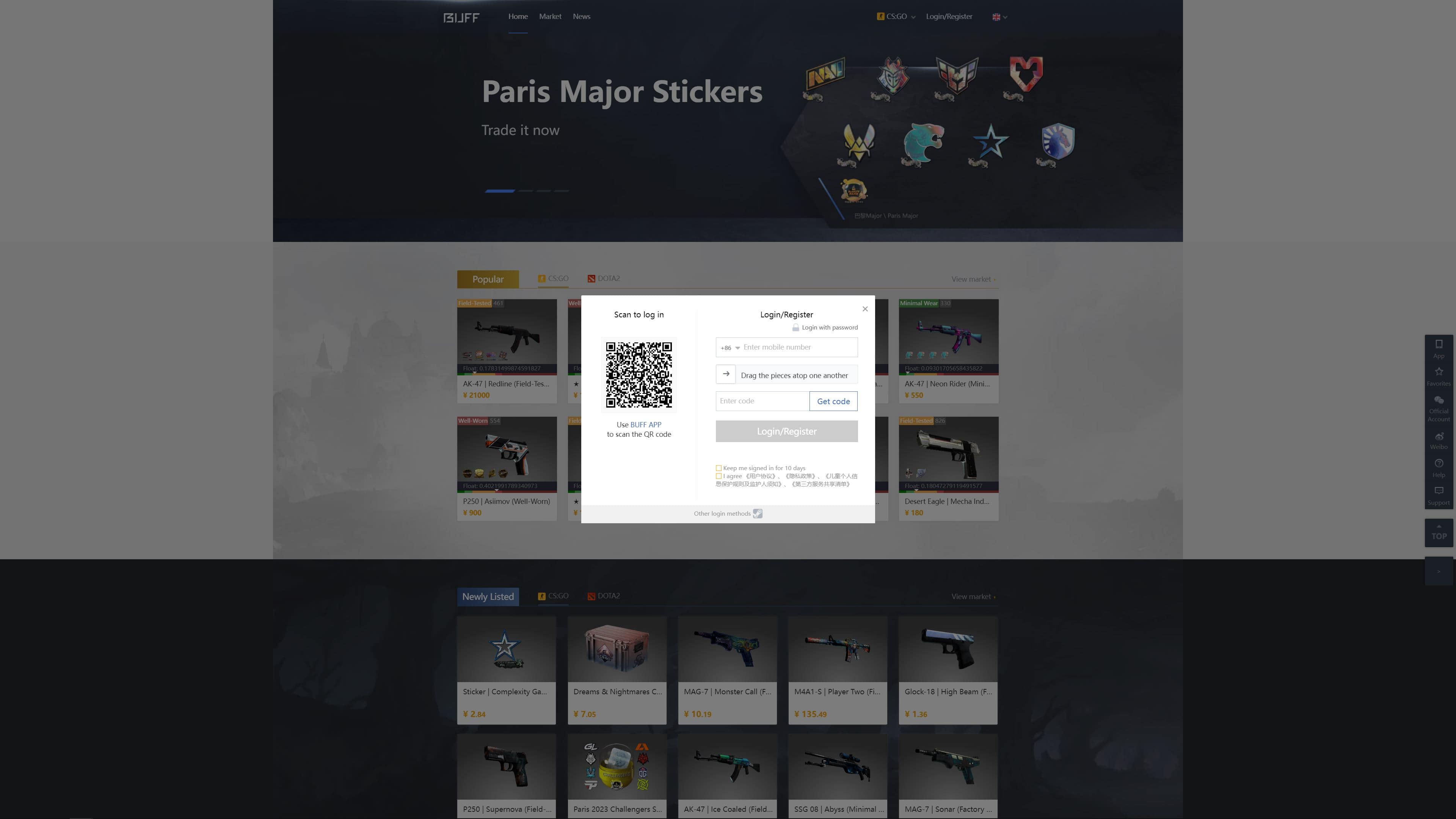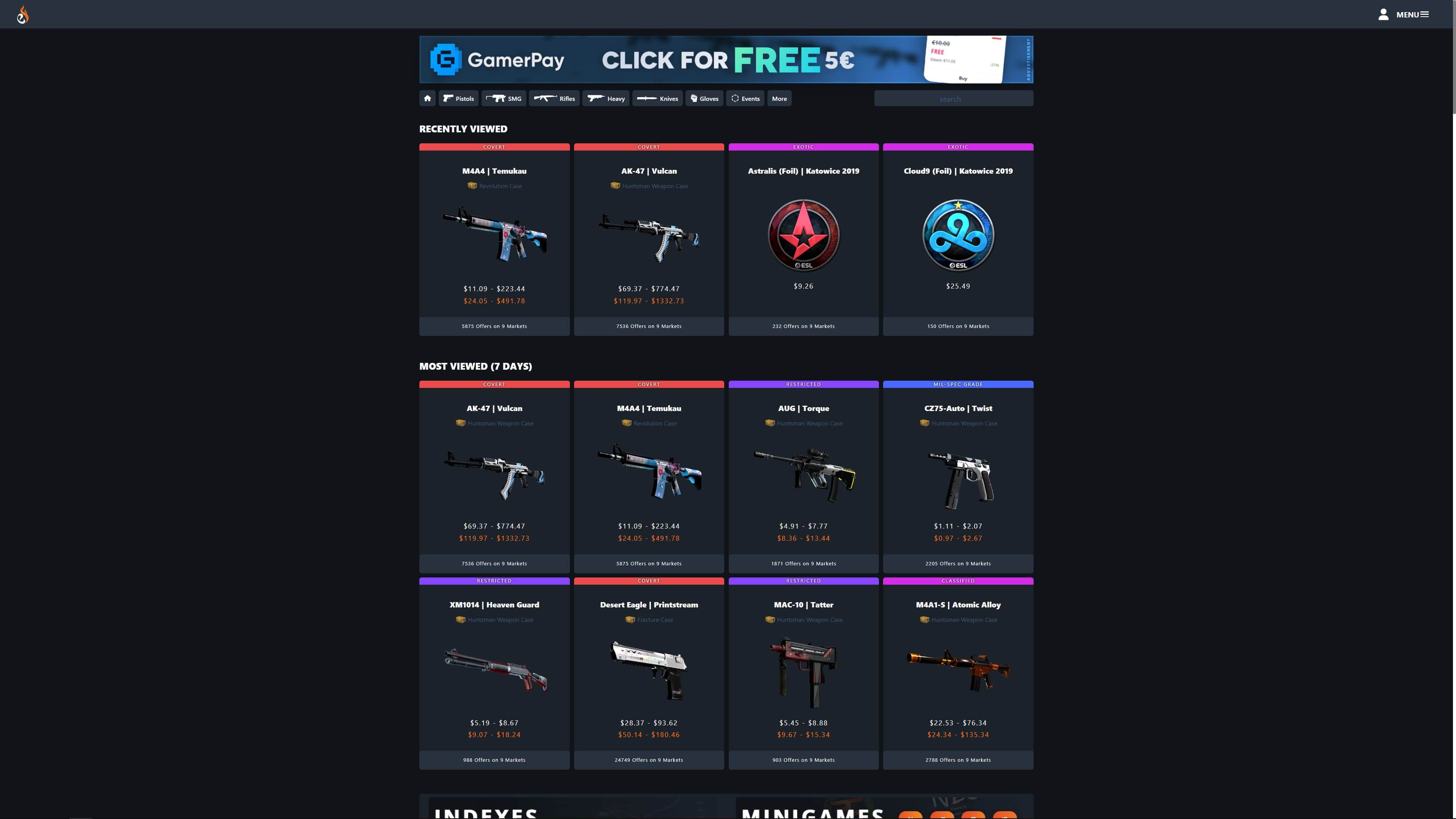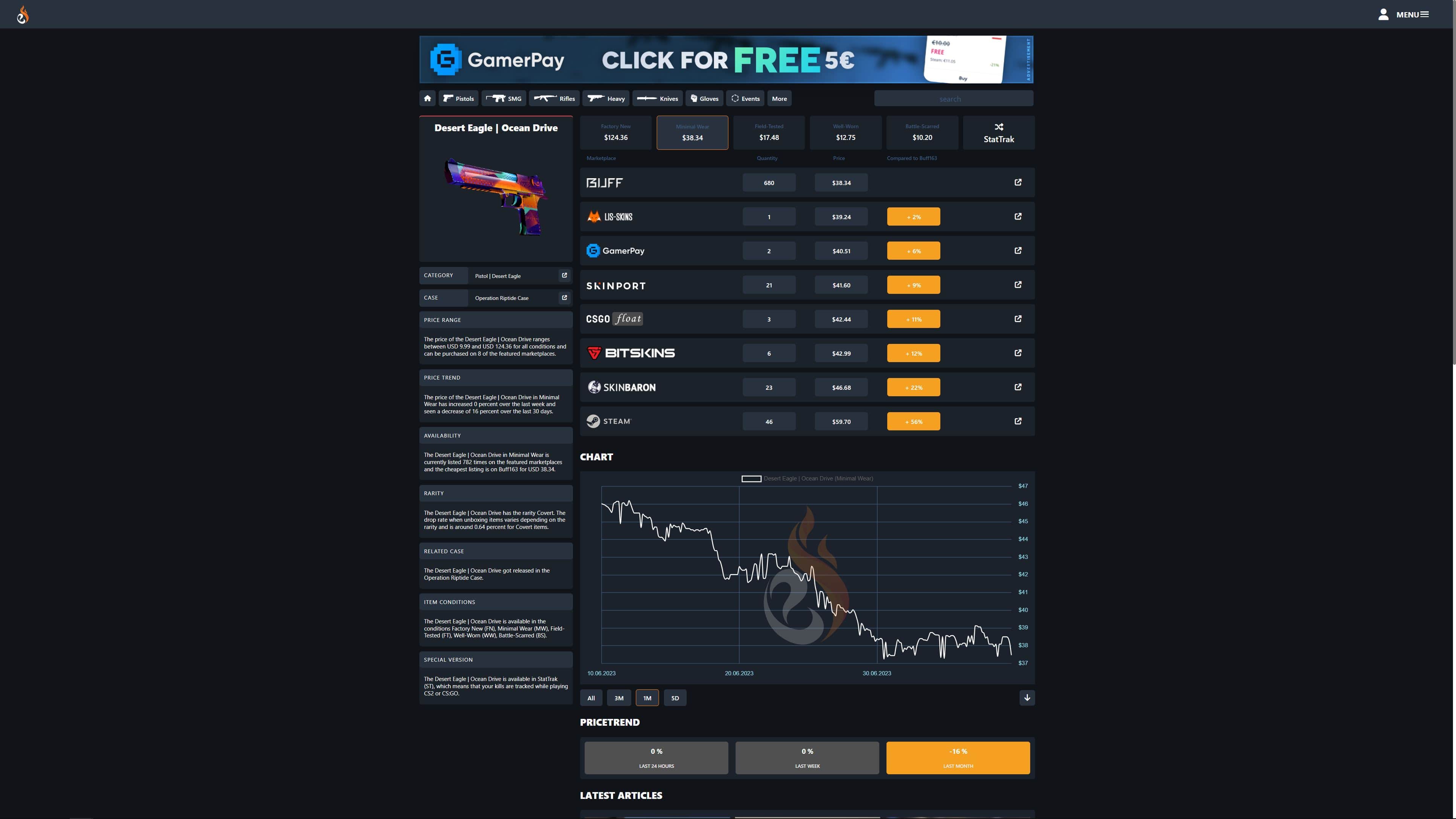A Guide on how to use Buff.163.com
Buff.163 is one of the most popular third-party trading sites in the CS2 trading and collecting scene thanks to its incredibly low prices and solid user interface. But using buff.163.com can be daunting and difficult if you are not familiar with the site, which is why we have constructed this guide to show you how to create a buff.163 account and get buff.163 balance if you do not have Chinese payment methods.
Carkyss
jAlex

Registering a buff.163 Account
As with any website or marketplace, the first step is to create an account. Start by navigating to
buff.163.com. Make sure you go to the correct site, as there are several scam sites that will impersonate buff.163 in order to steal your skins. Once you are on the site, select your native language in the top right corner of the site, and click the Login/Register button directly to the left of the language option.
In the popup, enter your phone number, select your country code, complete the captcha, and select the “Get Code” button to the right of the “Enter Code” box. Within a few seconds, you will get a message on your phone with a verification code, which you can enter into the box. Finally, select “I agree” to the terms and conditions and click register. Congratulations, you have successfully registered for a buff.163 account!
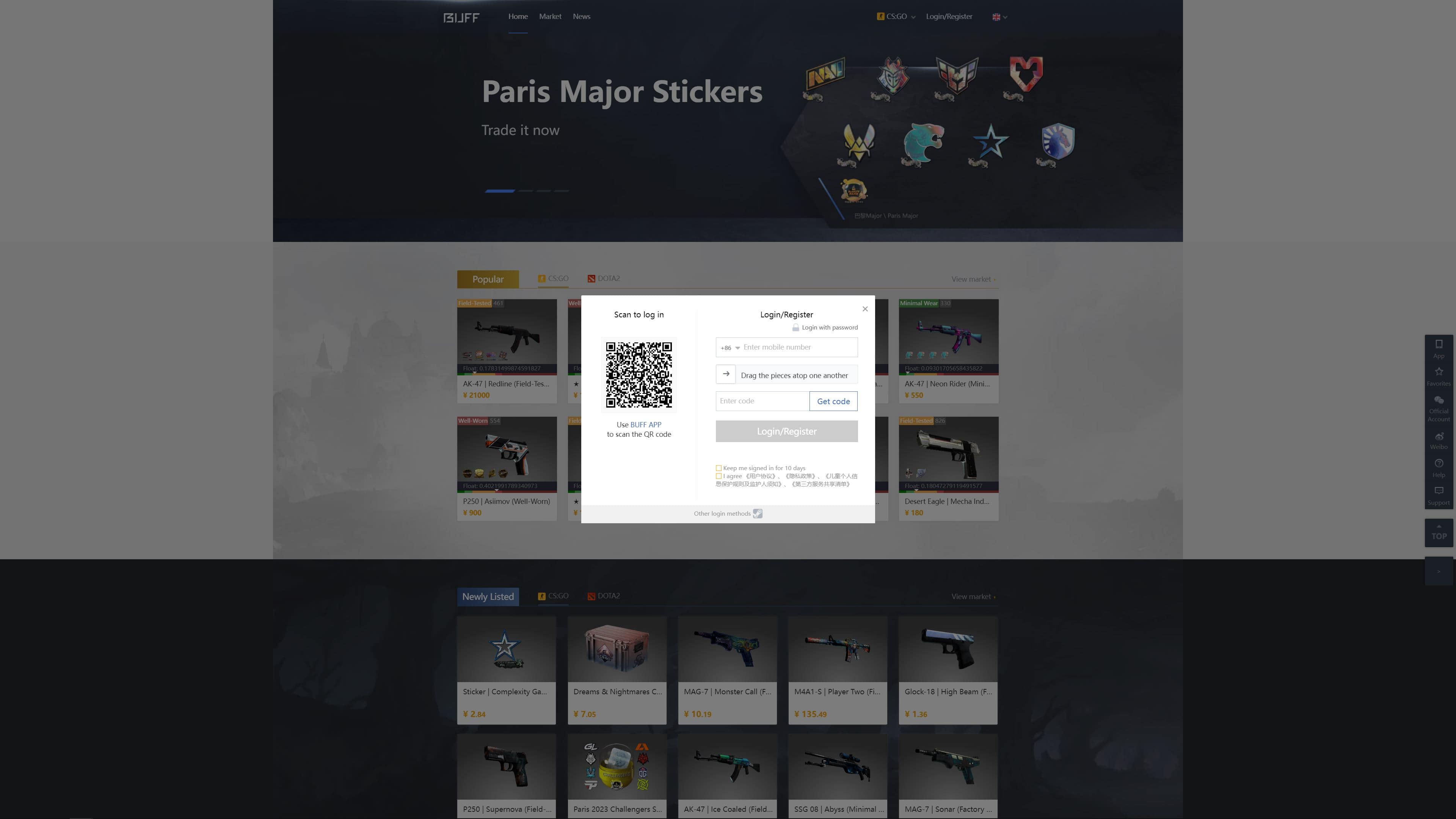
Linking buff.163 with Steam ID, API Key, and Trade URL
Like most peer-to-peer marketplaces, buff.163 requires certain Steam-related information in order to send trades, view and interact with your inventory, and more. To link this information with buff.163, you need to navigate to your account settings. You can do this by clicking your profile, which is now in place of the Login/Register button. Since you have yet to link with Steam, your username will be a string of numbers and letters, and your profile picture will be a question mark. Click this, and select “Account” in the menu on the left side of your screen.
Once you are here, you have the option to change your username. You can do this now or later. Next, you need to bind your Steam ID. This is done automatically by selecting the “Bind” option and signing into Steam with the popup page, then confirming the ID on the buff.163 account page. Next, you need to bind your API key.
*Side Note: Keep in mind that, while buff.163 is generally very safe and trusted, there is always a risk involved with sharing your API key. If the site was ever hacked or compromised, hackers could gain access to your API key and take your skins. You are extremely likely to be safe but remember to use your own judgment when sharing your API key.
To get your API key, select the “To Get” button on the side of the “API Key” entry box, and you will be navigated to steam’s official API Key generator. Simply copy your API key and paste it into the entry box on your buff.163 account page. DO NOT SHARE THIS API KEY WITH ANYONE! Only share it with sites that you trust.
Now, you must enter your Trade URL. To do this, select the “To Get” button, and copy the trade link displayed in the Steam popup that appears. Enter this trade link into the Trade URL box. Congrats, your buff.163 account is officially set up with Steam!
While you are in the Account menu, you can also change your desired currency and other settings.
Download the buff.163 App
The next step in our guide on how to use Buff163 is the mobile app. To buy and sell on buff.163, you need the buff.163 app, which you can download from the App Store or Google Play Store. Simply download the app and log in using the information you used to register your account.

Getting buff.163 Balance
Now that you have a buff.163 account, you can buy skins for prices way below the Steam Community Market, and almost always cheaper than all other third-party marketplaces. However, you might notice a problem: You can only deposit your balance into the site if you have Alipay, WeChat Pay, or Huabei, services that are only available to Chinese citizens.
The only alternative to this is purchasing buff.163 balance from traders and other buff.163 users, but this is a complicated process with a big risk of getting scammed and the potential to get banned. Luckily, EsportFire has some advice for how you can get buff.163 balance without using these services and without the risk of getting scammed. Thanks to
EsportFire’s Skin Database, you can get buff.163 balance hassle-free and for the lowest price.
Navigate to EsportFire’s Skin Database
You can find our skin database by entering
https://esportfire.com/skindatabase into your browser, or by clicking
here. You can also navigate to the skin database by clicking the menu tab in the top right corner of
EsportFire.com and selecting the “SKINDATABASE” option.
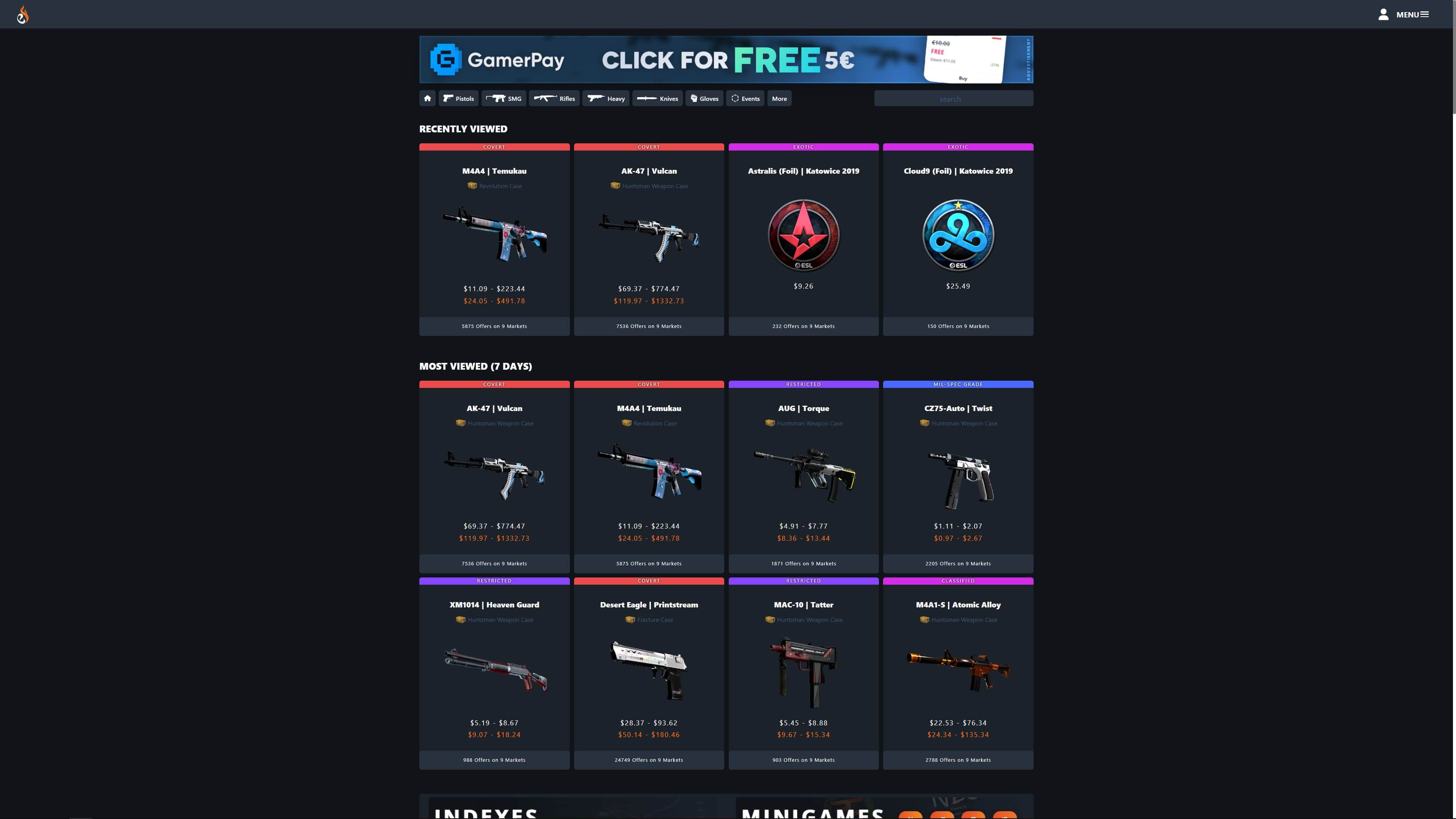
Decide How Much buff.163 Balance You Need
The next step is to figure out how much buff.163 balance you need. If you already know what skins you want and how much they cost, just add up the prices and you have your number. If not, you can use the Skin Database to find the skins you want and see how much they are listed for on buff.163.
You can do that by searching for your desired skin and clicking on it, then select your desired wear rating. Keep in mind that certain skin prices are subject to change in the time that you are buying balance, and the conversion rate between RMB(buff.163’s main currency) and other currencies may change, so it never hurts to add a few dollars to your desired balance amount just to be sure.
Find a Liquid Skin Worth Around the Amount You Need
Now you need to find a “liquid” that you will use to convert money from a bank account, credit card, or cryptocurrency into buff.163 balance. Liquid skins are skins that are popular and sell quickly. Examples of this are popular AK-47 or AWP skins, as they are generally the most purchased skins in the entire game. Look through our catalog of AK-47, AWP, or other liquid skins until you see one that sells for a price range matching your desired amount of buff.163 balance.
Find the Best Deals on the Liquid Skin
Now that you have found a good liquid skin, click on it and select the wear rating that sells for a price closest to your buff.163 balance needs. EsportFire’s Skin Database will automatically display the best deals on this liquid skin, and show you how close they are to buff.163 prices in terms of percent.
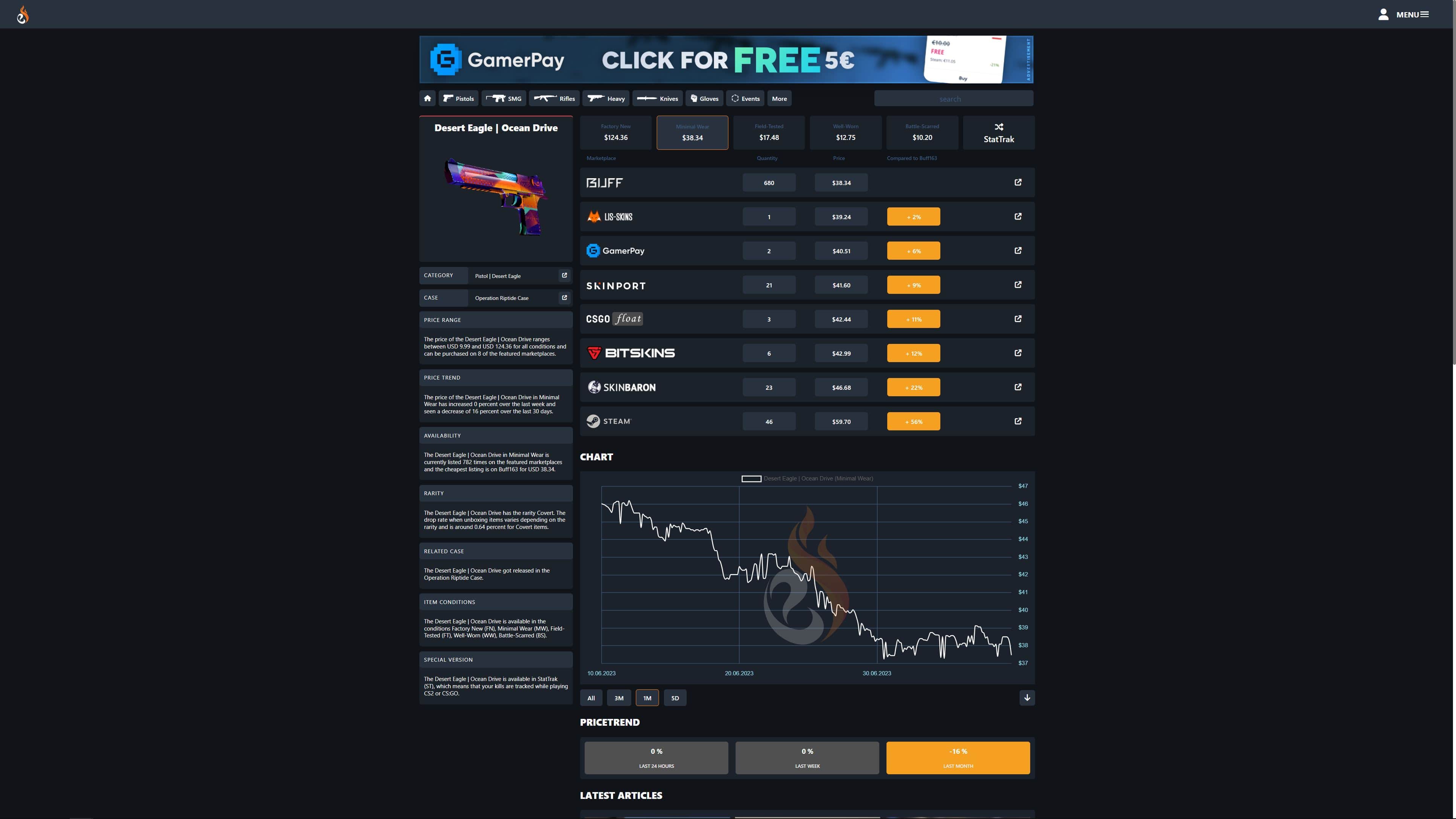
Buy the Liquid
Click the marketplace offering the best price, and you will automatically be directed to a page of listings for that liquid skin, sorted by the cheapest price. Then, log in or sign up on that site, purchase the skin with your credit card, crypto, or other deposit method, and withdraw it to your Steam inventory. You can even use the skin in your games for the duration of the trade hold!
How to sell on buff163
Once the trade hold has expired, list the skin on buff.163 by clicking “Inventory” on the site's top menu, selecting the liquid skin, and clicking “Sell” in the top right corner of the inventory page. You can list for market price, or sell instantly by supplying a buy order. You can do this by finding the skin on the buff.163 market and selecting “Buy Orders.” From here, you can find the most expensive buy order at the top of the page and click “Supply". Buff has a selling fee of 2.5 percent.
Once your liquid skin has sold, simply process the trade offer by following buff.163’s directions and your account will be credited with balance that you can immediately use to buy skins! Remember to be safe when selling the liquid, and carefully check that the buyer’s information matches the information provided by buff.163.
Example
Say you want $100 USD in buff.163 balance. Go to the AK-47 skins section on the skin database and look for an AK-47 worth between $105 and $110. You will find that a Factory New AK-47 | Neon Rider is worth $107.57 on buff.163, and that you can buy one from let's say Skinport for $110.73, which is the closest to buff.163 prices across several sites.
Buy the Skinport AK-47, and after the 7-day trade hold is expired, sell it on buff for $107.57, and after fees, you will receive just short of $105. Thanks to EsportFire’s Skin Database, you have successfully turned $110.73 of hard cash into $104.88 of buff.163 balance, which you can use to buy your desired skins or crafts!
Conclusion
We hope that we have clearly explained how to use Buff163 and get the balance on the site without being a Chinese citizen or being exposed to the risk of getting scammed. Hopefully, our
Skin Database can be of assistance to you in your skin-buying journey, and we can't wait to see what great skins you buy with your
buff.163.com balance! Enjoy your day!
Do you enjoy our free, quality journalism?
Support us by clicking the banner below!