Find the best CS2 audio settings
Topic: The Best CS2 Audio Settings according to 30+ Pro Players
Hello everyone, in today's article we give you a brief overview over CS2 audio settings and then do a deep dive into the best audio settings according to 30+ CS2 Pro Players. This article is based around research posted by @ThourCS2, feel free to check him out on X.
tmez jAlex

CS2’s EQ Profiles 3 main audio options: Natural, Crisp and Smooth:
Natural: When using Natural audio setting the audio gets no additional coloration (alteration in a sounds frequency that results in a change of its original tone)
Crisp: This option enhances mid and high frequency tones, which helps you locate sounds and reduces overall muffling, but might sound hard on some occasions.
Smooth: The third option reduces mid and high frequencies, giving you a feeling of reduced harshness, volume spikes and an overall lessening of ear fatigue, when playing long sessions. Recommended for better quality headphones and players with higher in game sound volume.
So what option do the best players in the world use?
- EQ Profile: Natural
- L/R (left/right) Isolation: 0%
- Perspective Correction: Yes
EQ Profile usage by 60+ Pro Players:
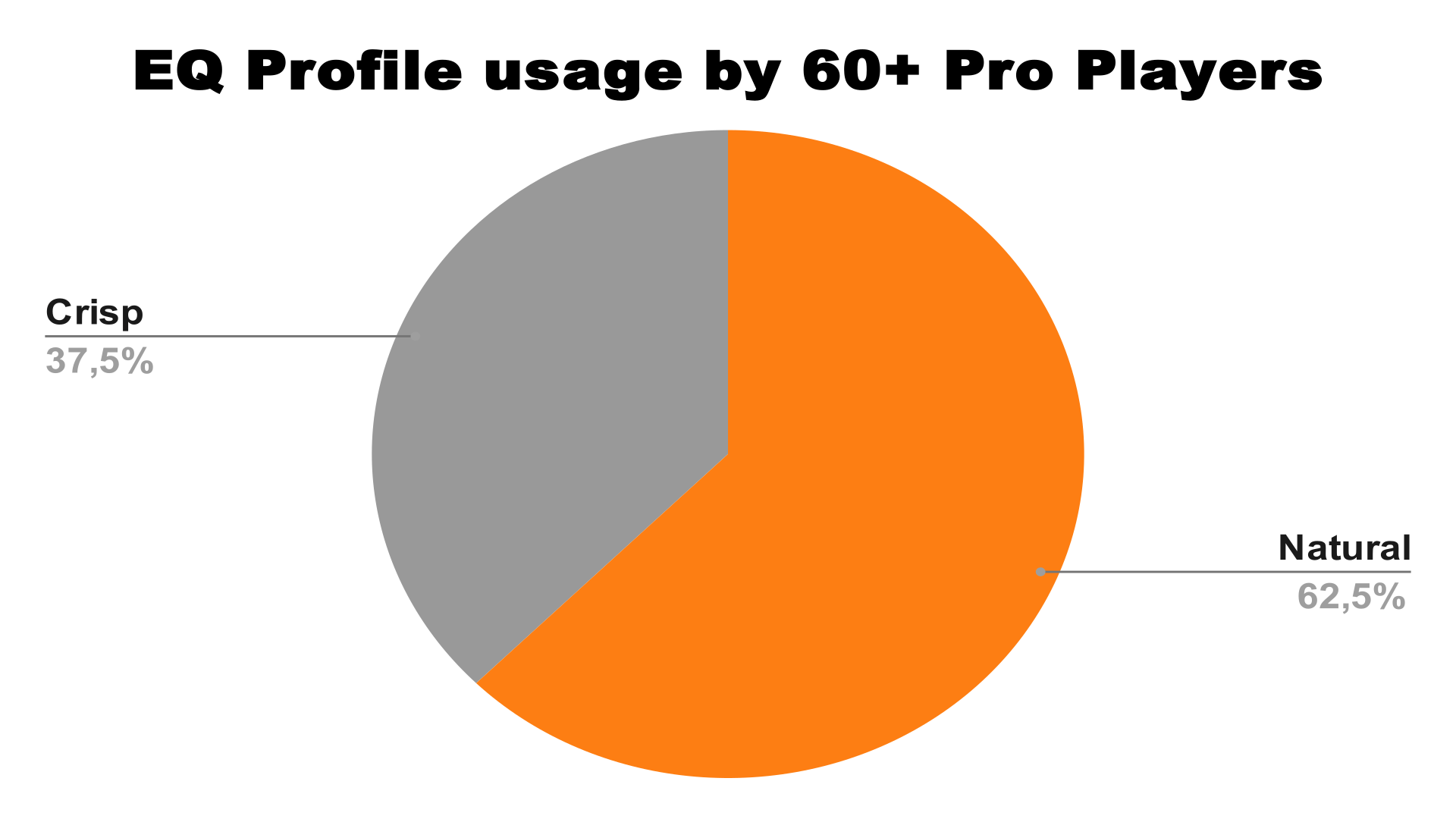
Left Right Isolation usage by 60+ Pro Players:
As seen in the pie chart below, most pros tend to have the physically accurate 0% left right isolation.
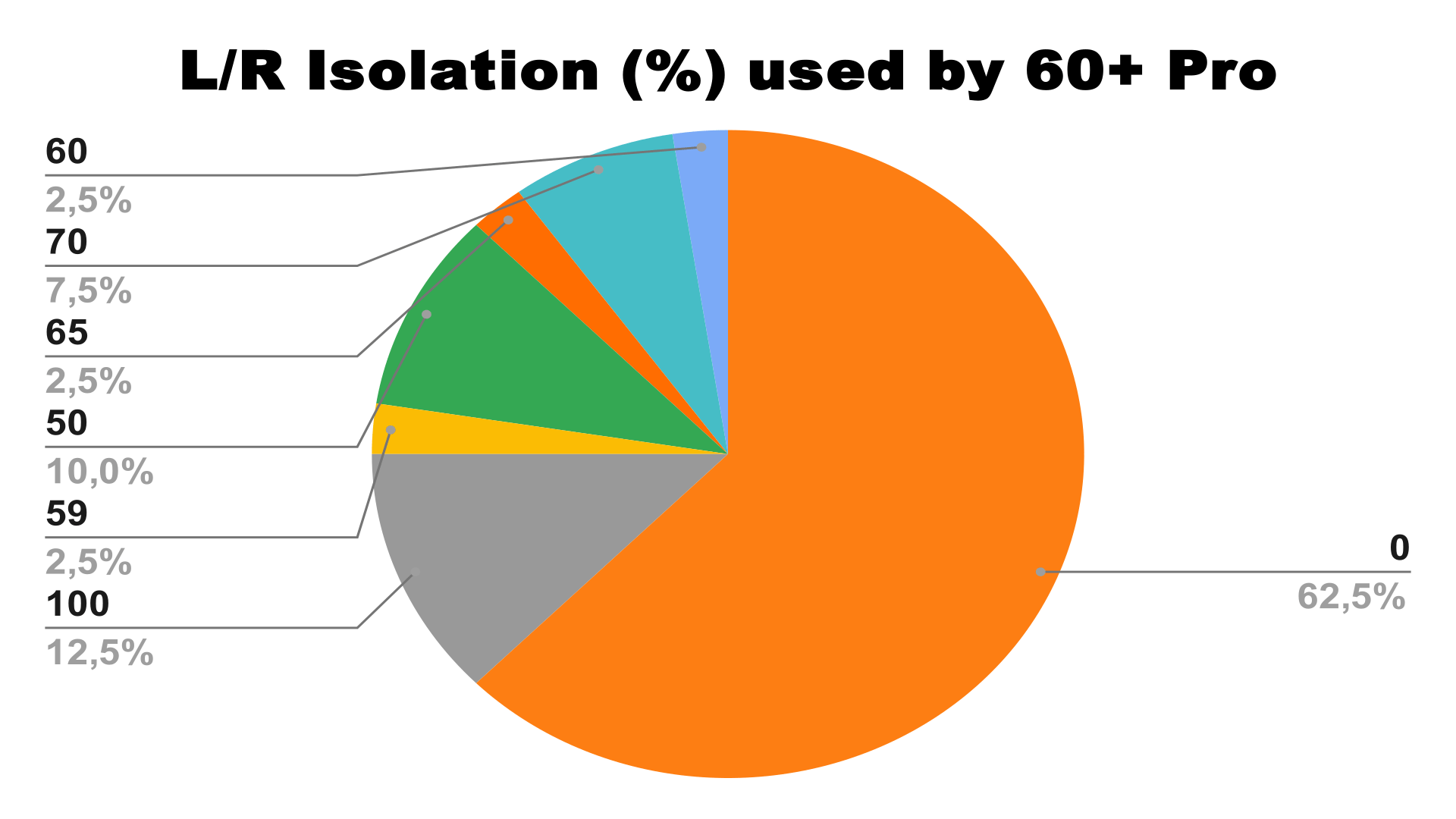
Perspective Correction as used by 60+ Pro Players:
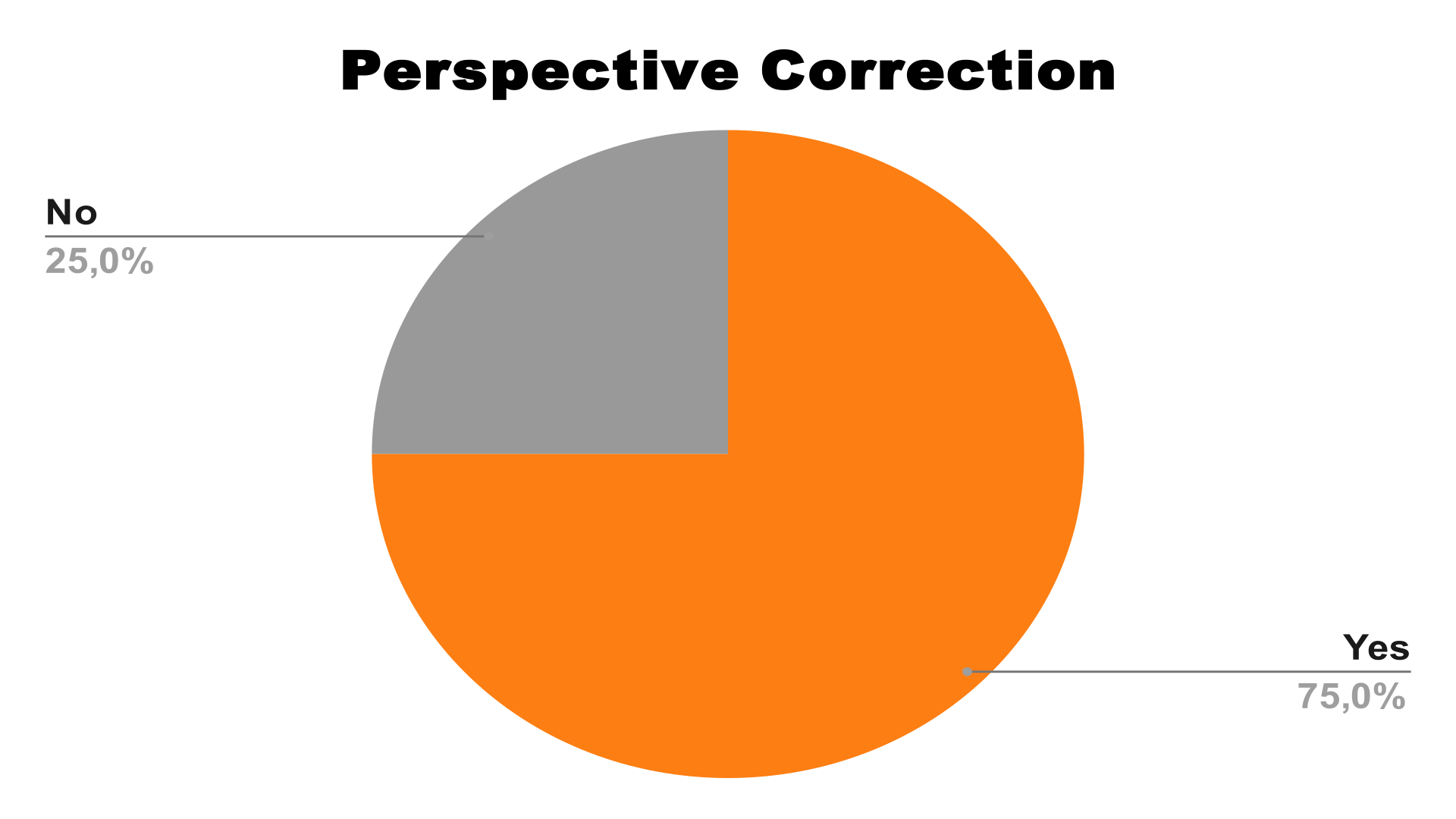
Conclusion:





