Crosshair Guide - Style, Center Dot, Siza, Color, Alpha, Style
Topic: The Ultimate CS2 Crosshair Guide
Crosshairs are one of the most important factors that impact skill in any first-person shooter, especially Counter-Strike. They impact how and where you aim, and your ability to control spray, and can be a significant factor in whether or not you win a specific duel.
While CS2’s config provides a default crosshair as well as a few other default crosshairs that you can equip if you care about improving and want to take your CS2 experience and skill to the next level, creating the perfect crosshair for you is the way to go. The following is our ultimate CS2 crosshair guide so you can create the perfect crosshair for you.

Crosshair Style CS2
- Default: A wide, boxy crosshair with a center dot and dynamic lines that move in and out to display your accuracy while moving.
- Default Static: A center dot with four lines pointing in each direction.
- Classic: A cross pointing in all four directions that moves in and out to display accuracy while moving. When the lines reach their furthest point, small dots go even further out.
- Classic Dynamic: Almost exactly the same as classic, but there are no small dots.
- Classic Static: The most popular crosshair in Counter-Strike, a simple cross pointing in all four directions.
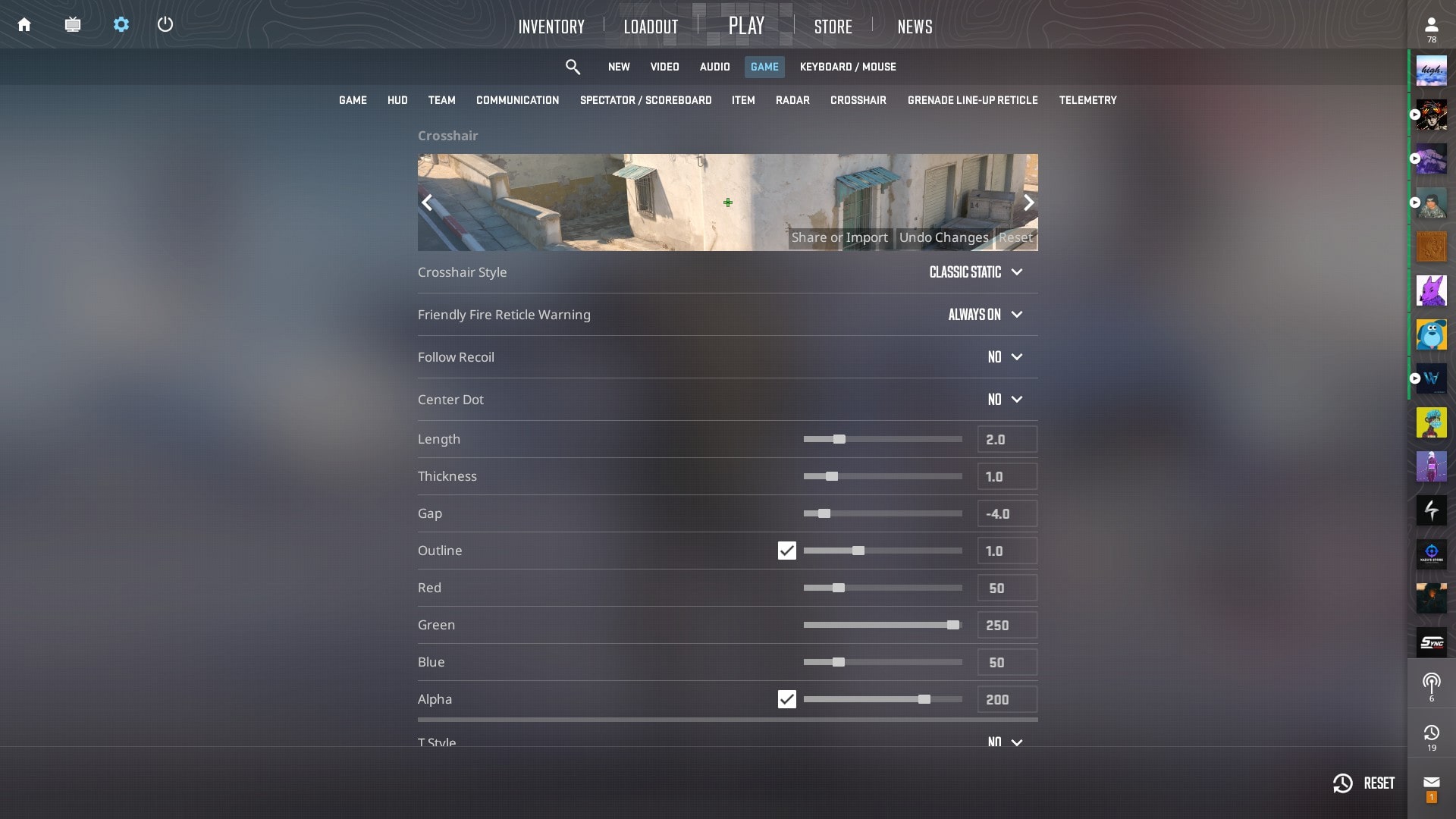
Crosshair Center Dot CS2
Crosshair Size CS2
- Length: How far your the lines on your crosshair go outward from the center, ranging from 0.1(almost invisible) to 10(taking up the entire screen).
- Thickness: One of the most important factors in a crosshair, this changes how wide the sight on your crosshair will be, ranging from 0.1 to 6. The thicker the crosshair, the more your view is obstructed.
- Gap: This determines how far apart the sightlines on your crosshair are; the lower the value, the less space between the lines. It ranges between -5(very far) to 0(very close with no gap in between) sightlines.
- Outline: The black outline around the crosshair, ranging from a thickness of 0 (slim) to 3 (wide). Most players completely turn this feature off, but some prefer to use it.
Crosshair Color CS2
Crosshair Alpha CS2
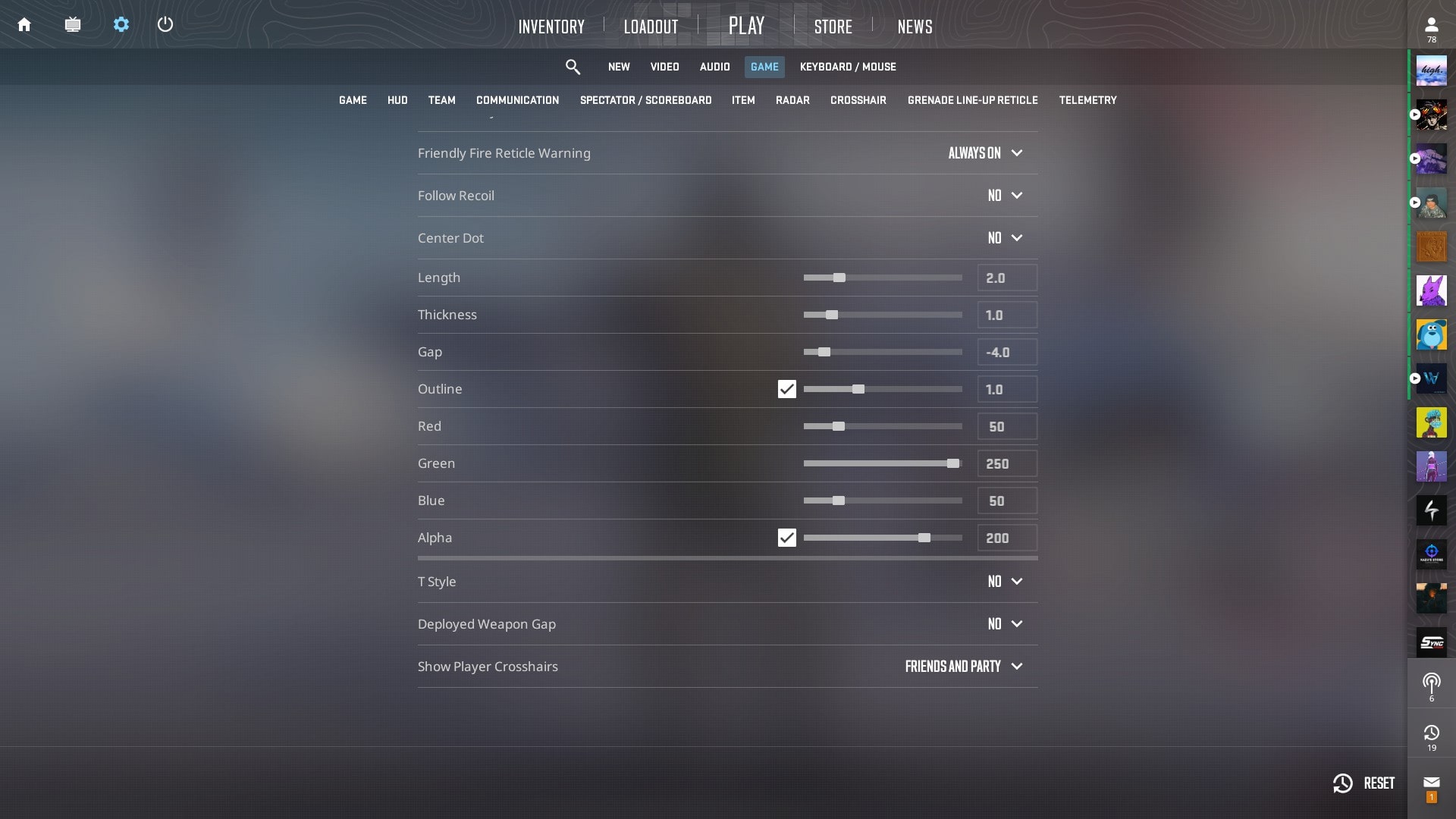
Crosshair T-Style CS2
Additional Features For Dynamic Crosshairs in CS2
- Split Distance: This feature changes how far the outer lines of a dynamic crosshair move from the center of the crosshair.
- Inner Split Alpha: Determines how defined the inner portion of the dynamic crosshair is(center dot/static lines)
- Outer Split Alpha: Determines how defined the outer portion of the dynamic crosshair is.
- Split Size Ratio: This changes the ratio between the outer and inner split sizes.
- Displayed Weapon Gap: This changes the distance of the gap in the dynamic crosshair depending on the weapon type you are using to optimize dynamic crosshairs.
Some Crosshair Suggestions for CS2
- cl_crosshairalpha "255" cl_crosshaircolor "5" cl_crosshaircolor_b "50" cl_crosshaircolor_r "50" cl_crosshaircolor_g "250" cl_crosshairdot "0" cl_crosshairgap "-10" cl_crosshairsize "4" cl_crosshairstyle "4" cl_crosshairusealpha "1" cl_crosshairthickness "0.5" cl_fixedcrosshairgap "-10" cl_crosshair_outlinethickness "0" cl_crosshair_drawoutline "0"
- cl_crosshairalpha "200" cl_crosshaircolor "5" cl_crosshaircolor_b "50" cl_crosshaircolor_r "50" cl_crosshaircolor_g "250" cl_crosshairdot "0" cl_crosshairgap "0" cl_crosshairsize "5" cl_crosshairstyle "4" cl_crosshairusealpha "1" cl_crosshairthickness "0.5" cl_fixedcrosshairgap "0" cl_crosshair_outlinethickness "0" cl_crosshair_drawoutline "0"
- cl_crosshairalpha "255" cl_crosshaircolor "5" cl_crosshaircolor_b "50" cl_crosshaircolor_r "50" cl_crosshaircolor_g "250" cl_crosshairdot "0" cl_crosshairgap "-10" cl_crosshairsize "2" cl_crosshairstyle "4" cl_crosshairusealpha "1" cl_crosshairthickness "3.5" cl_fixedcrosshairgap "-10" cl_crosshair_outlinethickness "0" cl_crosshair_drawoutline "0"
- cl_crosshairalpha "255" cl_crosshaircolor "5" cl_crosshaircolor_b "50" cl_crosshaircolor_r "50" cl_crosshaircolor_g "250" cl_crosshairdot "0" cl_crosshairgap "-8" cl_crosshairsize "1" cl_crosshairstyle "4" cl_crosshairusealpha "1" cl_crosshairthickness "1.5" cl_fixedcrosshairgap "-8" cl_crosshair_outlinethickness "0" cl_crosshair_drawoutline "0"
Conclusion





