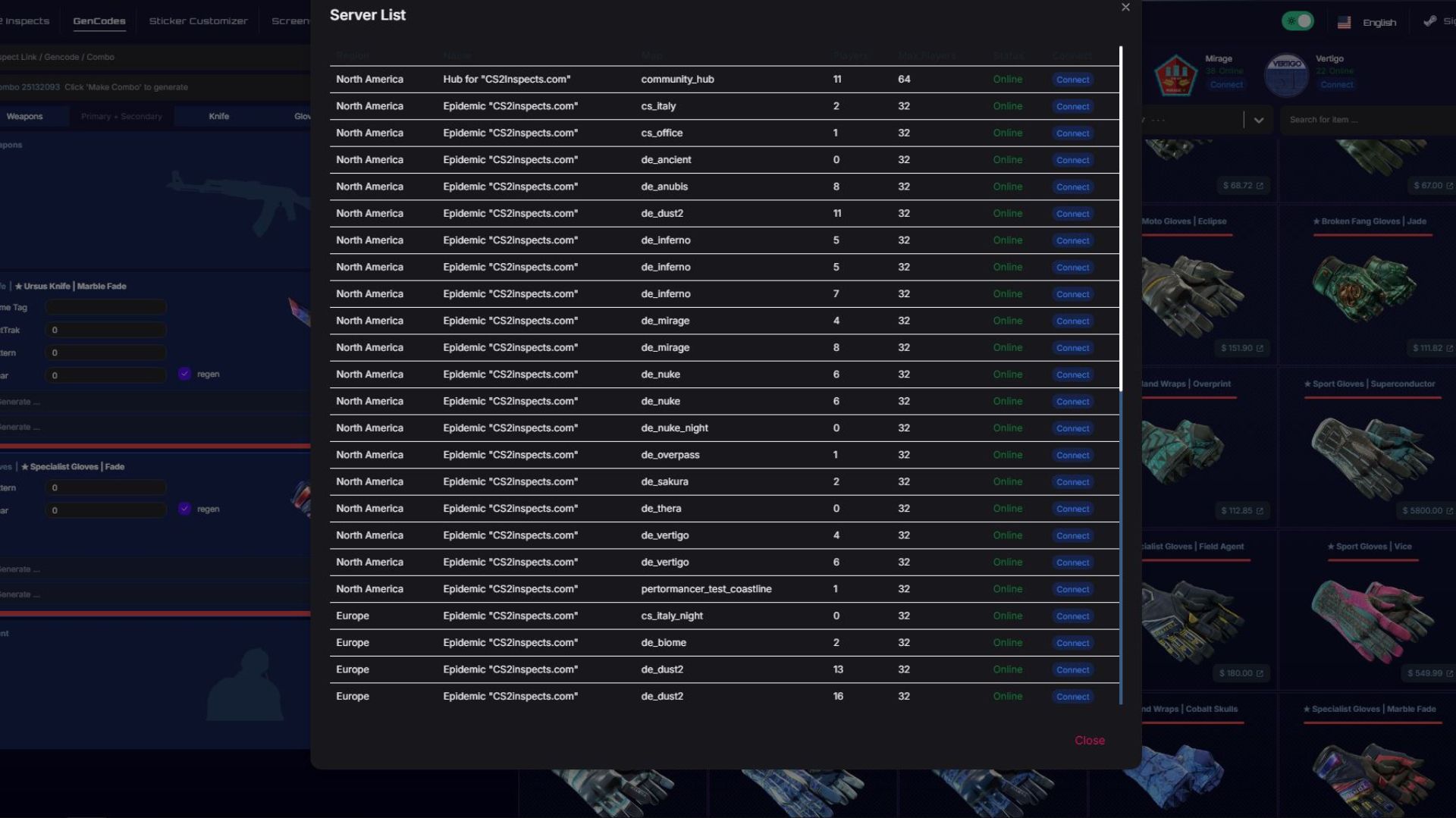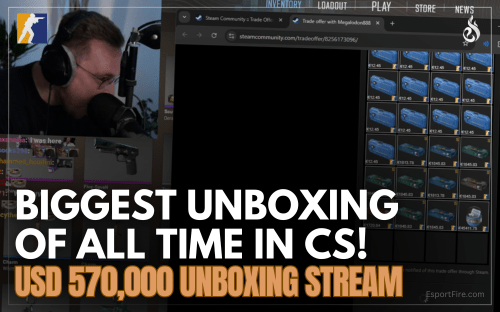Test any glove knife combo in CS2
Topic: CS2 Glove Knife Combo Tester
In today's article, we will examine how to inspect any glove-knife combo in-game to see how it looks before buying it.
Small suggestion: Before buying your favorite combo, make sure to check out our Skin Database, where you can always find all available marketplaces and can compare their prices.
CS2 Glove Knife Combo Tester
- 1. Click on "Knife" on the left side of the screen. You can now filter by color or by name and search for the knife you want to test out. Click on one of them.
- 2. The knife is now selected on the left side of the menu. You can now adjust the Name Tag, make it StatTrak, choose a pattern ID, or adjust the wear.
- 3. In the next step, click on "gloves" in the left navigation menu and repeat the steps from above. You select your favorite gloves and adjust all the details afterward.
If you are looking for a specific knife or glove skin you can always go to csfloat.com/db and check out all registered, existing patterns and add these details to the selected knife and glove combo. (Affilliate Link)
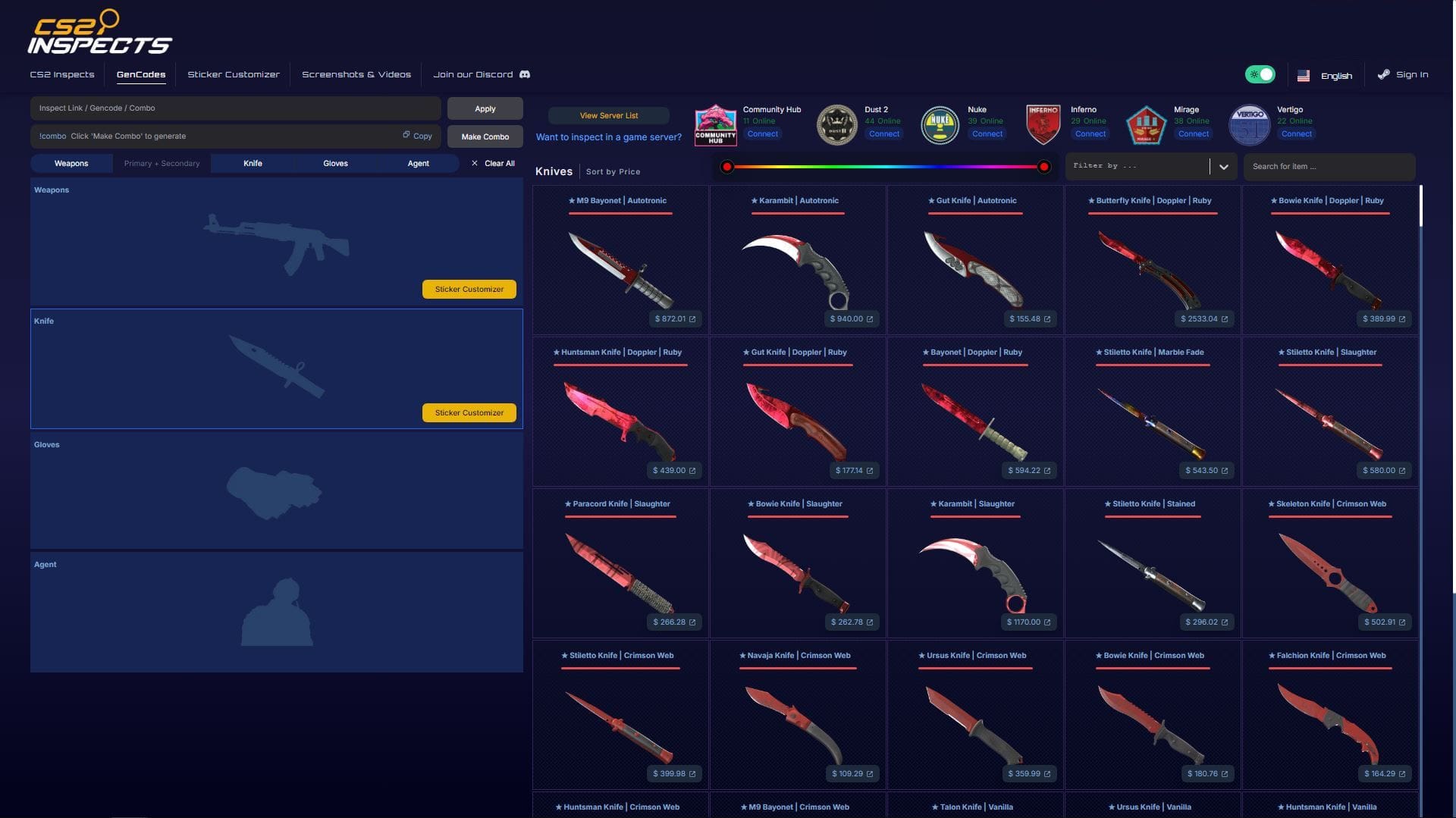
How to Inspect Glove Knife Combos in-game CS2
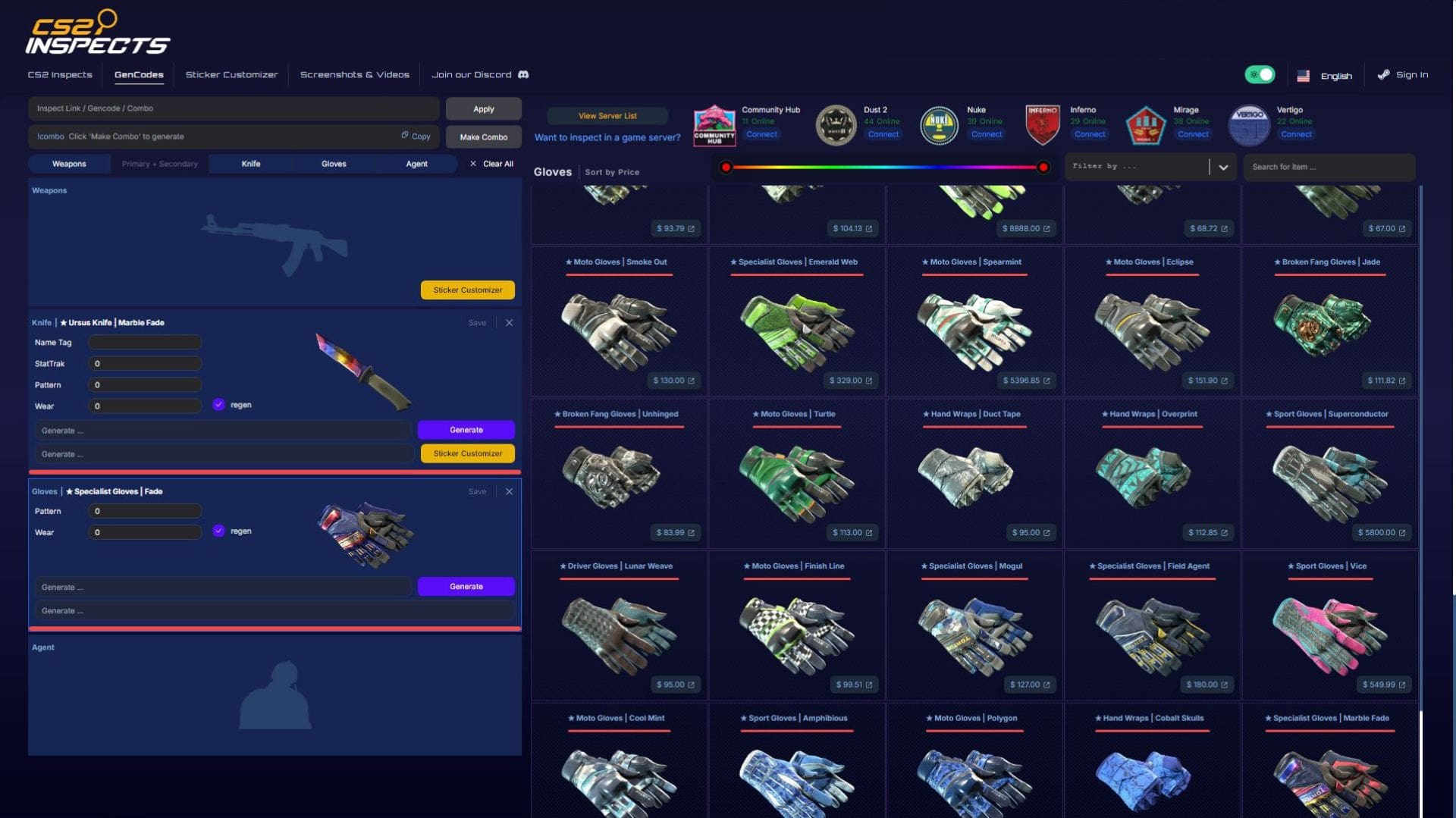
Once connected in-game, you can paste the combo ID from above to the global or team chat, and you will receive the selected combo in-game to test.