Test any CS2 Skin and craft with CS2 Inspects
Topic: CS2 Skin Tester - CS2 Inspects
In today's article we will take a look at one of the best CS2 Skin Testers. With CS2 Inspects you can create any craft, select any skin or knife-glove combo and view it in-game. Here's a step-by-step guide on how to navigate on the page and test any CS2 skin.

CS2 Skin Tester - Landing Page
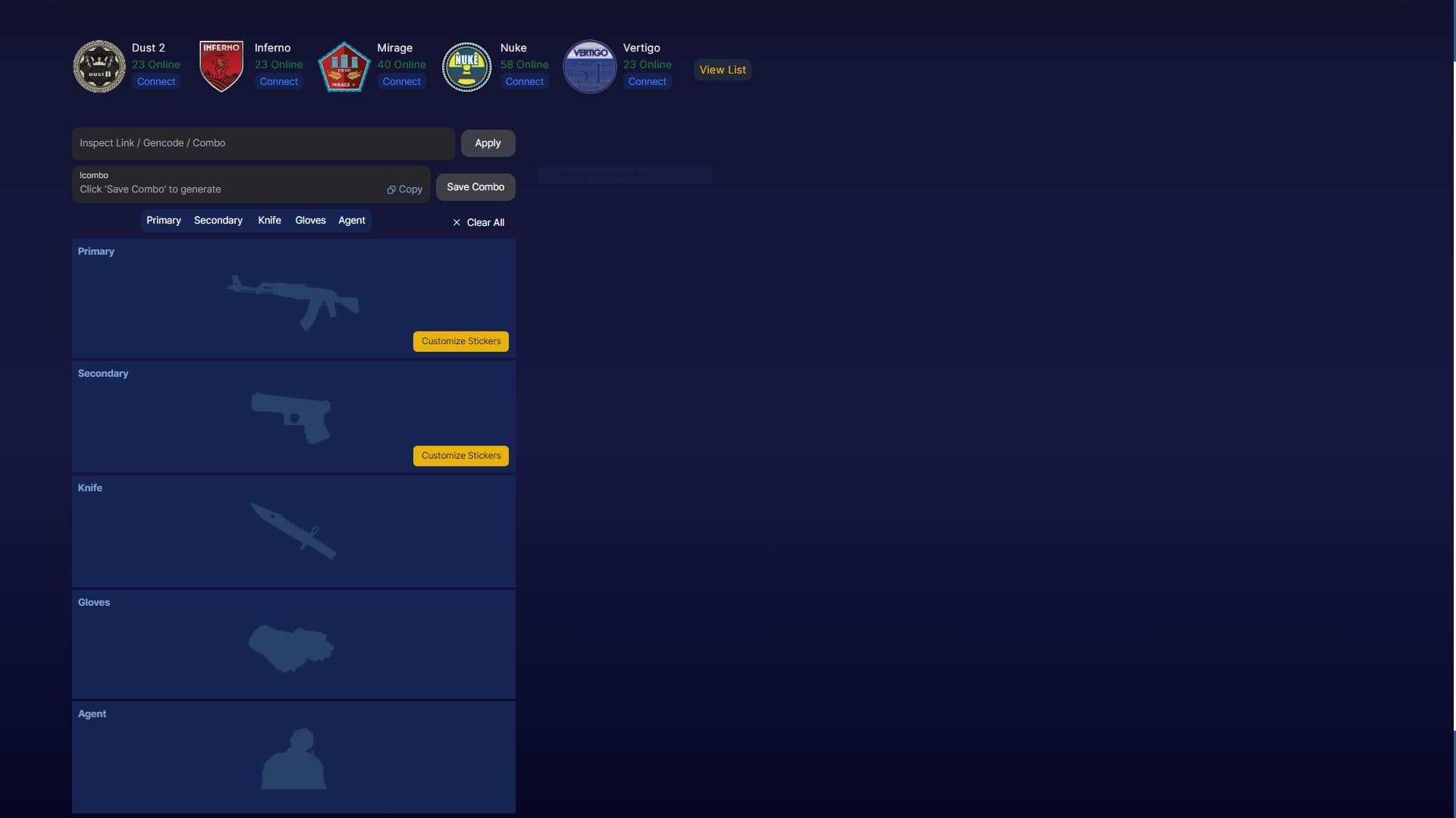
Step 1: How To Test Any Craft/Combo?
First you click on "Primary", which will open a pop-up with all primary weapons. On the top right you enter "AK-47 Bloodsport" in order to find the skin and click on it. On the left side you can now select whether it shall be StatTrak or not, what pattern you want to see and what float the skin should be in.
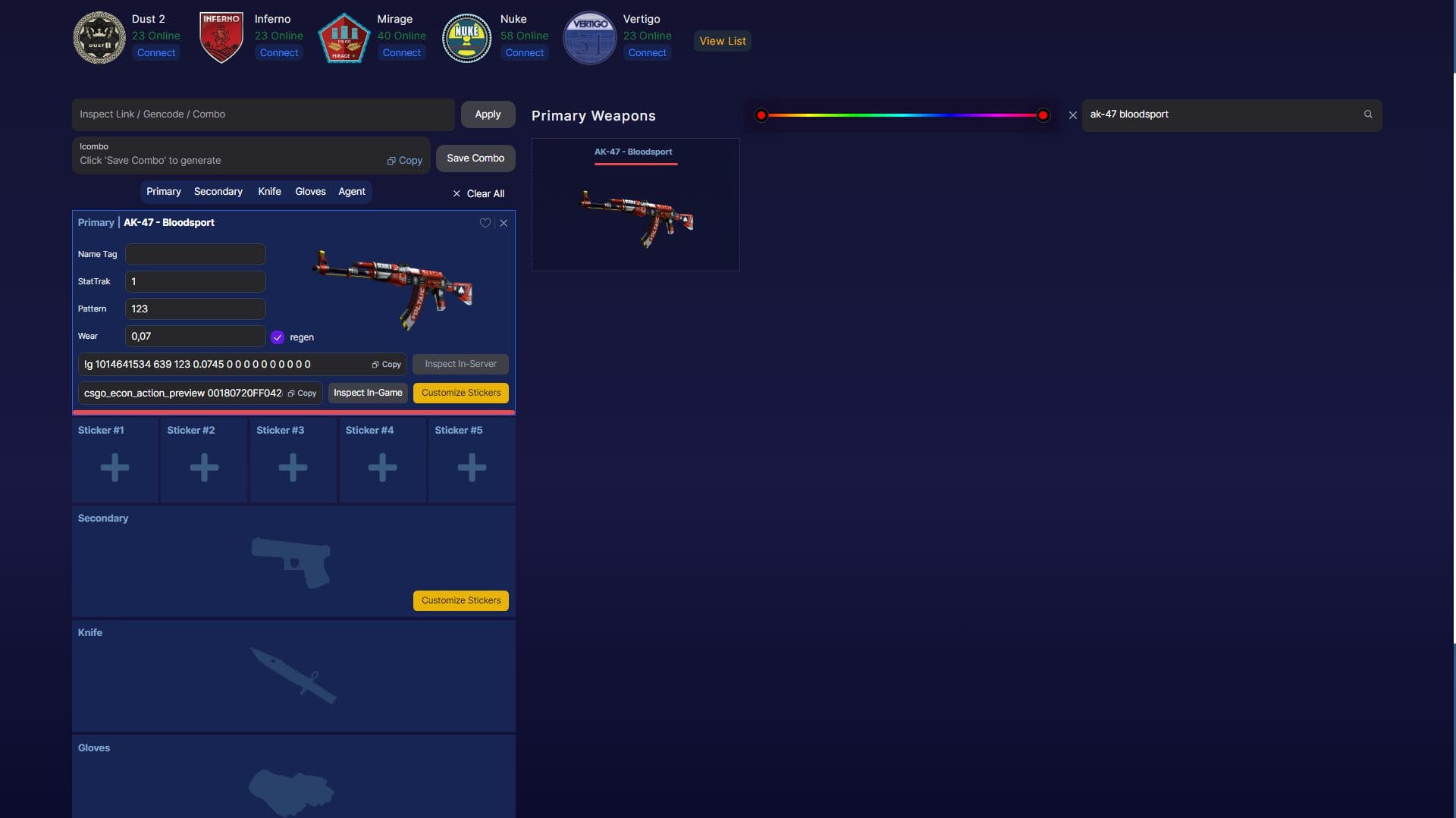
Step 2: Applying Stickers
If you want to apply the same sticker more than once you can simply click on the sticker multiple times. But be patient: The best part is yet to come!
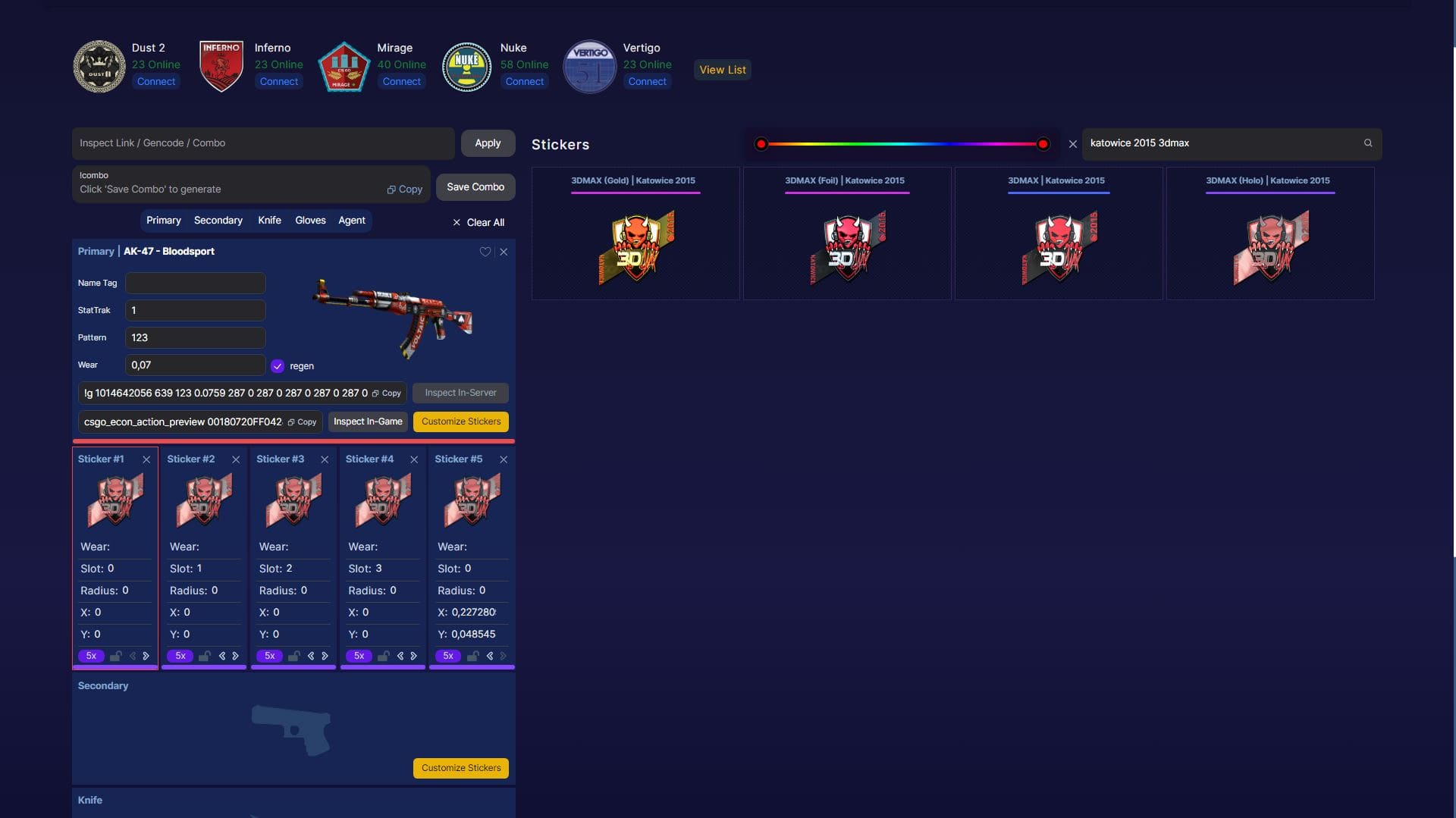
Step 3: Custom Sticker Positioning - CS2 Skin Tester
In order to inspect the newly created craft in-game, you need to first copy the "Gen-Code" on the left side, which starts with !g and looks the following for our AK-47 Bloodsport: !g 1014642689 639 123 0.0758 287 0 287 0 287 0 287 0 287 0. Secondly, you click on the server list that is visible on the top of the page by "View List" and connect to any of the servers shown.
If you got a bit more patience before inspecting your newly created craft, we recommend checking out Step 4 of our CS2 Skin Tester article. It will be worth it!
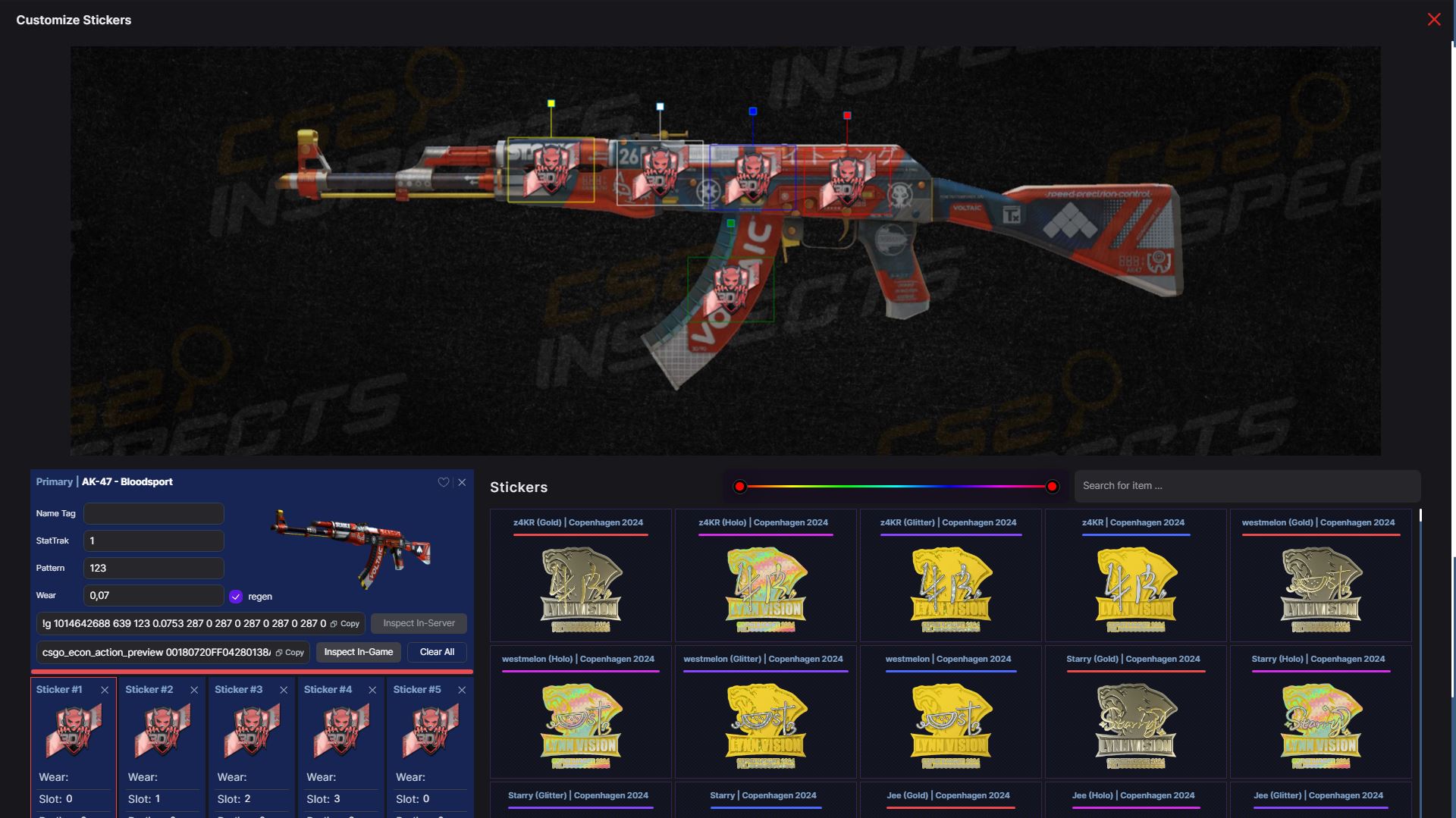
Step 4: Find A Fitting Combo
In order to now inspect the full loadout on the server, you press "Save Combo", which is located on the top of the page under the !g code we already checked out earlier. After saving you will press the button "copy".

Step 5: Connect To The Server
Now the last and final step to inspect your combo is by pasting it to the global or team chat and press enter. A more detailed instruction on how to use CS2 Inspect Servers can be found in our dedicated article: CS2 Skin Inspect Servers.

Outro





