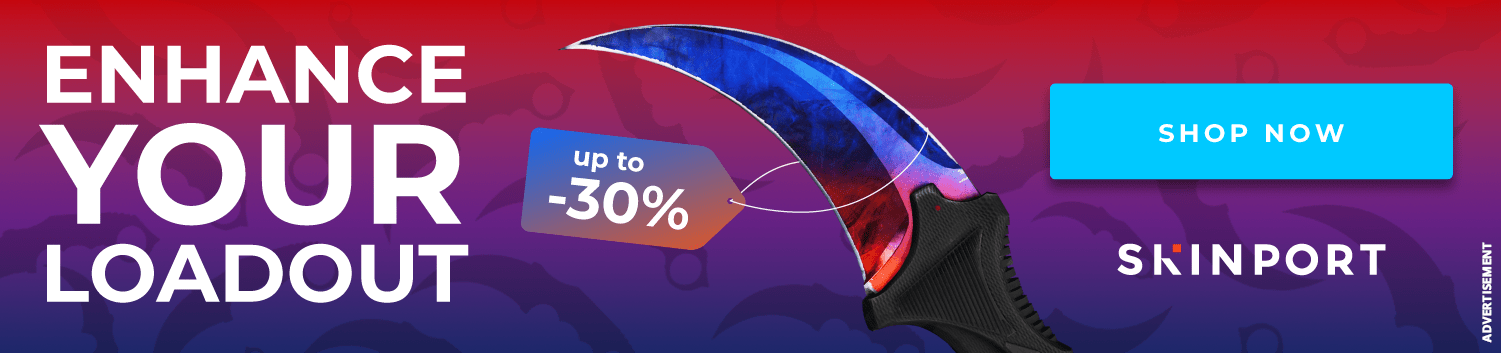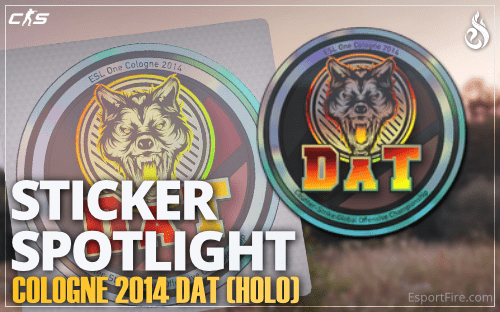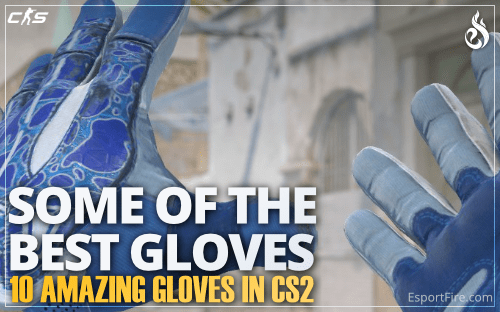How to check out skins in CS2 on an Inspect Server
Topic: CS2 Skin Inspect Server
If you are a skin collector, trader, or enjoy CS2 skins in any way, being able to inspect your skins and take screenshots of them is vital. However, if you are wondering how to inspect any skin in CS2, we have the solution to your problem: CS2 Skin Inspect servers!
A CS2 Inspect Server is the perfect way to inspect any skin in-game. You can look at skins you do or do not own, take screenshots of them, and test them with different gloves, and agents, as well as against different backgrounds and lighting.
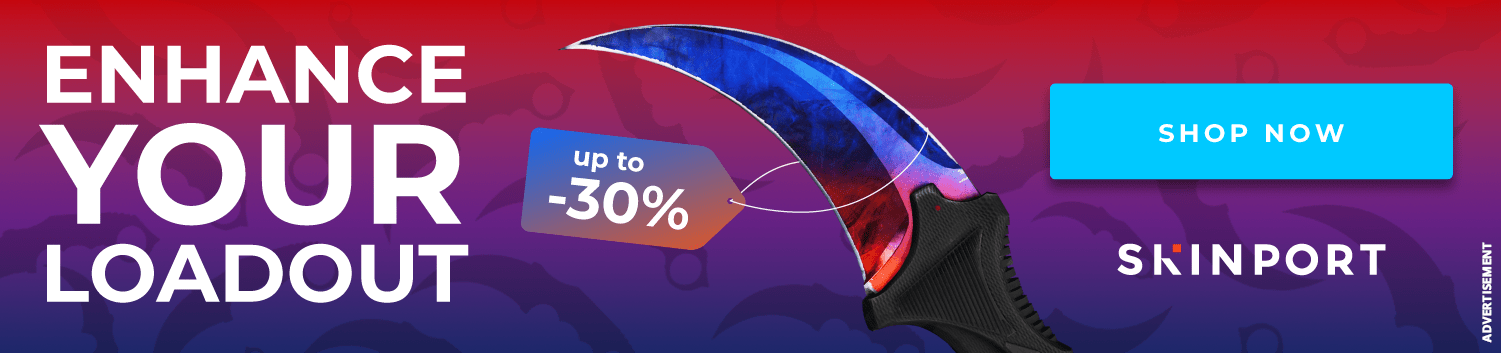
CS2 Skin Inspect Servers
Option 1: How to Join a CS2 Skin Inspect Server - CS2Inspects
- Step 1: Join Epidemic’s Discord
- Step 2: You should be automatically directed to a verification channel called #verify yourself. Here, verify yourself by clicking the thumbs-up emoji under “Click the emoji below to get verified!”
- Step 3: Navigate to the #inspect-ip channel under the #info category
- Step 4: Select any ip from the list of available options. They are sorted by Map, and as of now you can select from 14 different official or custom maps. Triple click the ip you want to use and copy it.
- Step 5: Launch CS2
- Step 6: Open the developer console using ~. If you do not have the console enabled, go to settings, search for developer console, select Yes in the “Enable Developer Console” option, and then press ~ to open the console.
- Step 7: Paste the copied ip into the console. If you didn’t copy it from the discord, make sure you type 'connect' before the ip.
- Step 8: You will automatically join the CS2 skin inspect server. If the server is full, you can use the auto-join feature from the community browser. You can find a step-by-step guide to doing so underneath the IP list in Epidemic’s Discord.
How to Inspect Any Skin in CS2
- Step 1: Find the inspect link of the skin. There are a few ways to do this:
Visit CS2Inspects.com and select the skin/craft of your choice and copy the Gen code (!g ...) or the Combo code (!combo ...). If you're not familiar on how to use the page, feel free to check out our dedicated article where we explain everything in five steps and come back here afterwards. How to use CS2Inspects.com. If you use this method you can leave out steps 2-4 of this paragraph.
OR
Go to the inventory in your browser of the owner of the skin you want to inspect. Find the skin, and scroll down to the gray “Inspect In Game” button. Right-click on the button and click “Copy Link Address”
OR
Go to csfloat.com/db. Type in the name of the skin you want to inspect, select the condition, and be sure to add any stickers if the skin you want to inspect has them. Then, right-click on the magnifying glass icon and click "Copy Link Address." - Step 2: Navigate to one of the three #get-gen-code channels in Epidemic’s Discord.
- Step 3: Paste the skin’s inspect link into the chat.
- Step 4: A bot will immediately reply to your message with a gen code. Copy the gen code.
- Step 5: Join one of Epidemic’s server in CS2.
- Step 6: Open chat, and paste the gen code into the chat. Within a few seconds, the skin will be in your hands, and you can move around the map, inspecting it against different backgrounds, angles, and lighting. Take as many screenshots as you want, and you can even record a video of you inspecting the skin with recording software.
If you have any further questions on how to use the server check out the "Tutorial" channel on their discord

Option 2: ohnePixel Community Servers
- Step 1: Join ohnePixel's Discord Server: discord.gg/ohnepixel
- Step 2: Navigate to the #server-ips channel in the Skin Server category.
- Step 3: Scroll to the top of the channel
- Step 4: Pick which map you want to inspect skins on, then copy any of the IP addresses provided
- Step 5: Launch CS2
- Step 6: Open your developer console
- Step 7: Type "connect" followed by the IP address that you copied and you will be immediately connected to an inspect server.
- Step 8: Find out what skins you would like to try out. Browse our Skin Database for that and explore all different item categories.
- Step 9: Once connected to an server you can type !i followed by the "inspect link" of a skin (learn how to get skin inspect links below) to generate any skin in CS2!
If you found the skin you would love to get for your inventory, simply go back to the EsportFire Skin Database, type in the name of the skin and find out from which marketplace you can currently buy it for the cheapest price.

EsportFire CS2 Skin Inspect Server
Conclusion