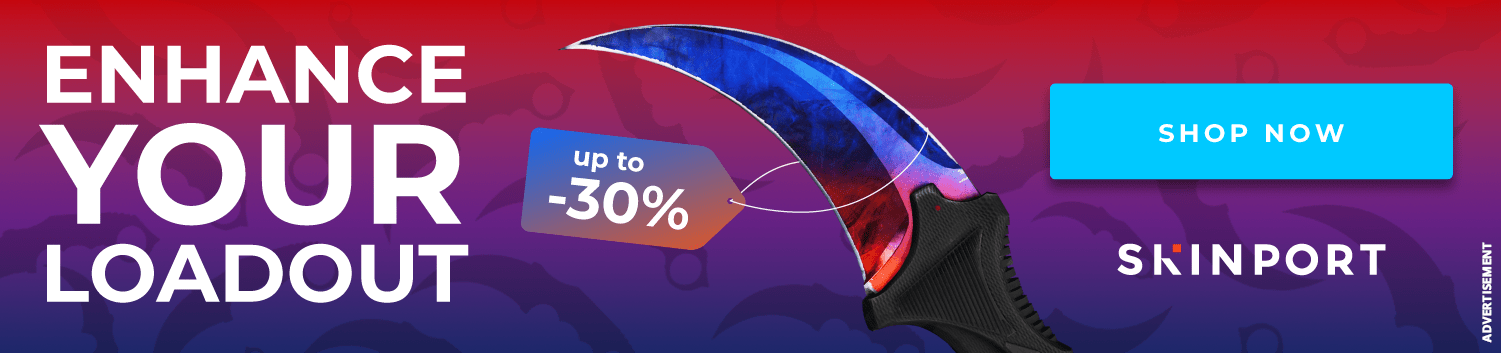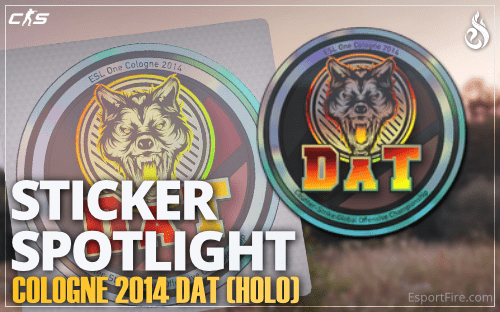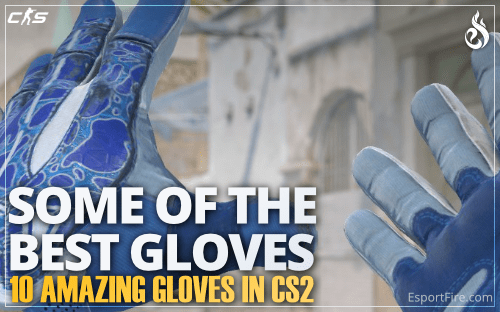Multiple solutions to the common VAC was unable to verify your game session in CS2
Topic: How to fix VAC was unable to verify your game session in CS2
Welcome to today's article about how to fix the "VAC was unable to verify your game session" error for CS2. With the help of the community we tried our best to find all different options that might work for you. There's not "the one easy fix" sadly, so it will take a bit of testing.
We sorted the different options from most likely to least likely to work and wish you all the best in finding a fix quickly!
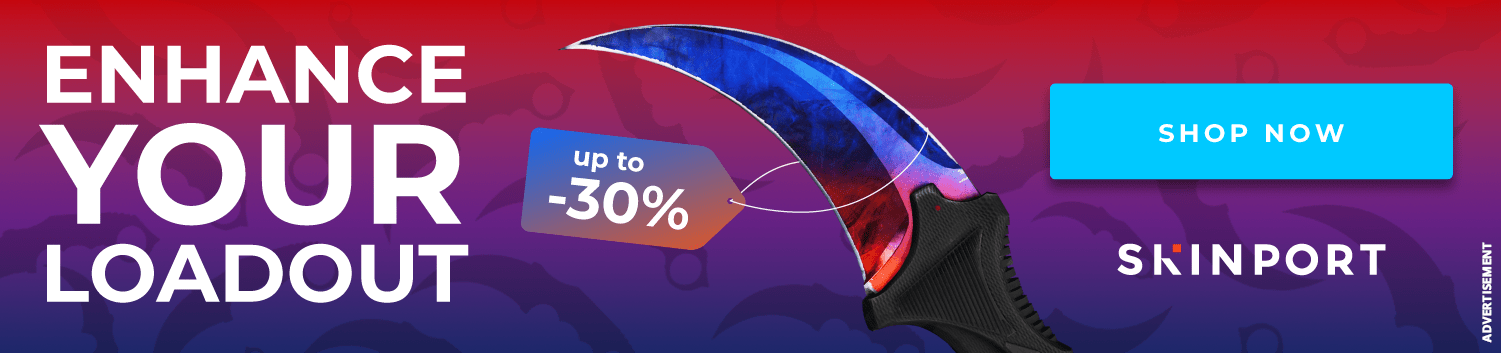
Game restart - Verify Game Files - PC restart
You might ask: How do I verify my game files in CS2? You can do that by going to Steam -> Library -> Counter-Strike 2 -> Right click on the name -> Properties -> Installed Files -> Verify integrity of game files.
Another fix that also worked for some users was to delete your CS2 exe and after that verifying your game files.
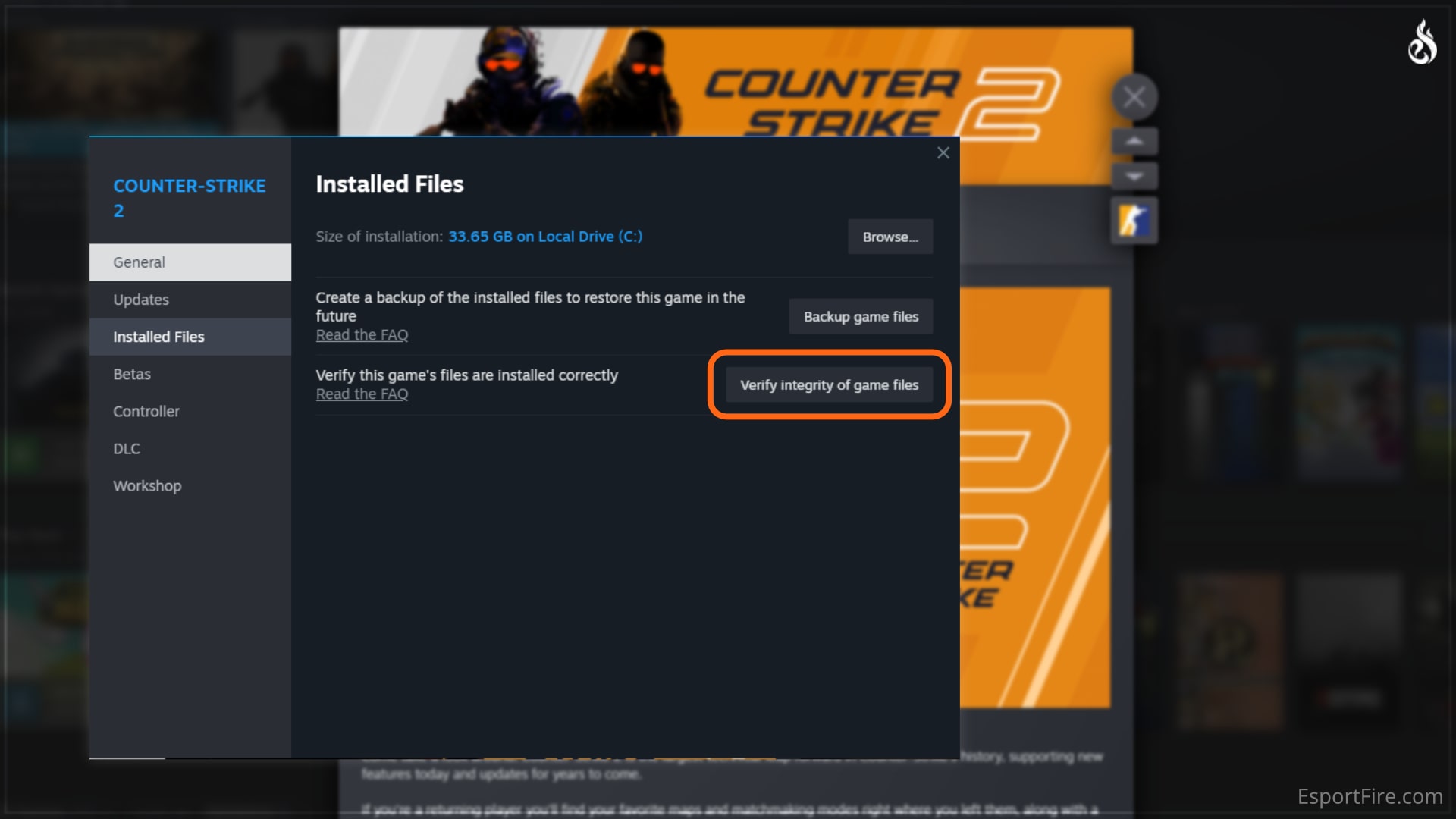
Practice with Bots - Steam name change - Adminstrator
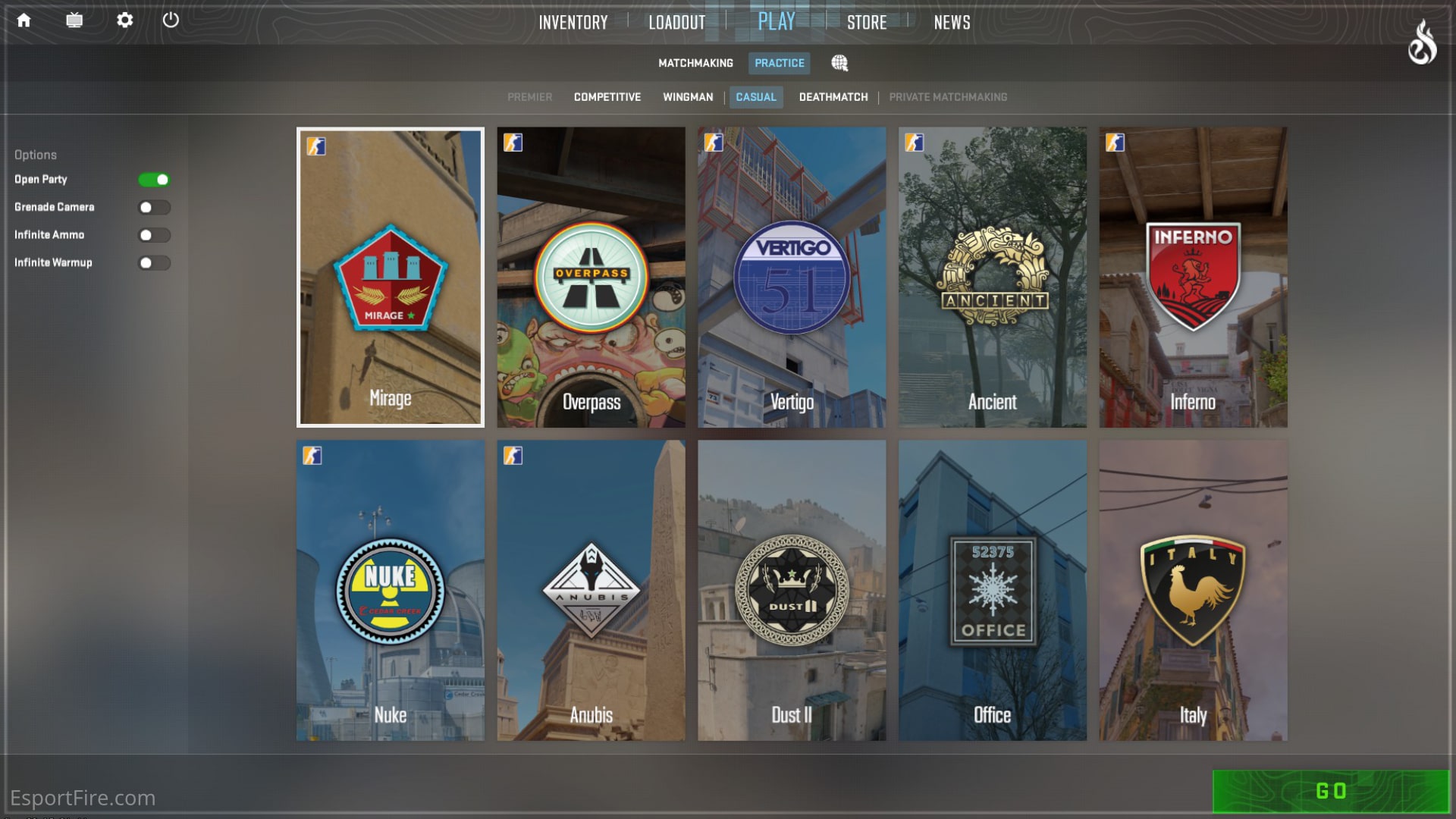
Conclusion