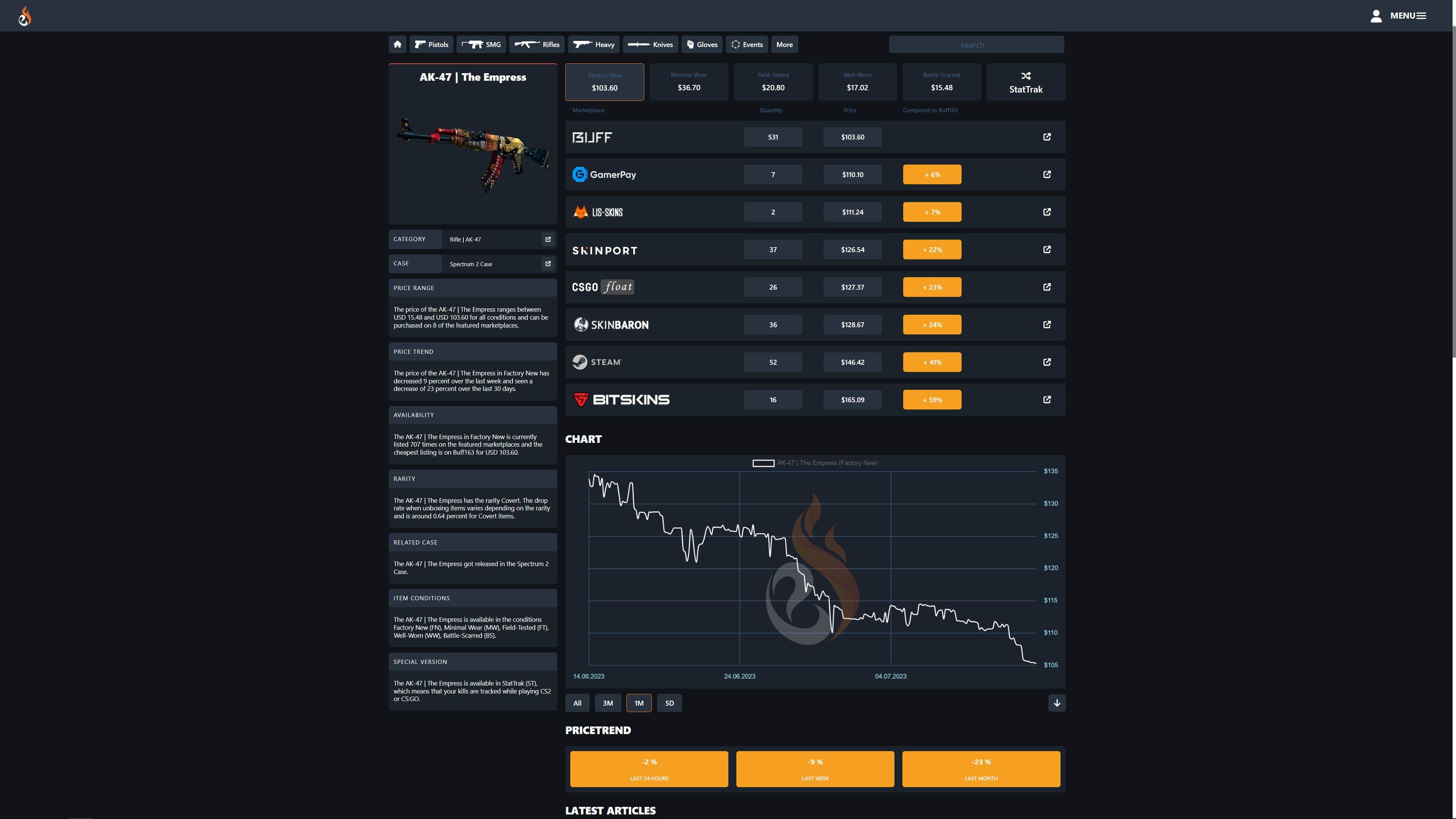A guide on how to find the price of Counter-Strike skins
Topic: How To Find CS2 Skin Prices
With so many portals and websites, finding out the accurate CS2 skin prices can be a hassle for those who are new to the community. The truth is, it’s actually much simpler than it seems.
Whether you have been a part of the CS2 skin community for 10 years or 10 minutes, you need to know the prices of the items you are buying, selling, and trading. If you need help finding accurate prices for CS2 skins, then keep reading.
EsportFire Skin Database has prices for all CS2 skins
To find the price of any CS2 skin, just go to https://esportfire.com/skindatabase. You can also navigate to the skin database by clicking the menu tab in the top right corner of this window and selecting the “SKIN DATABASE” option.
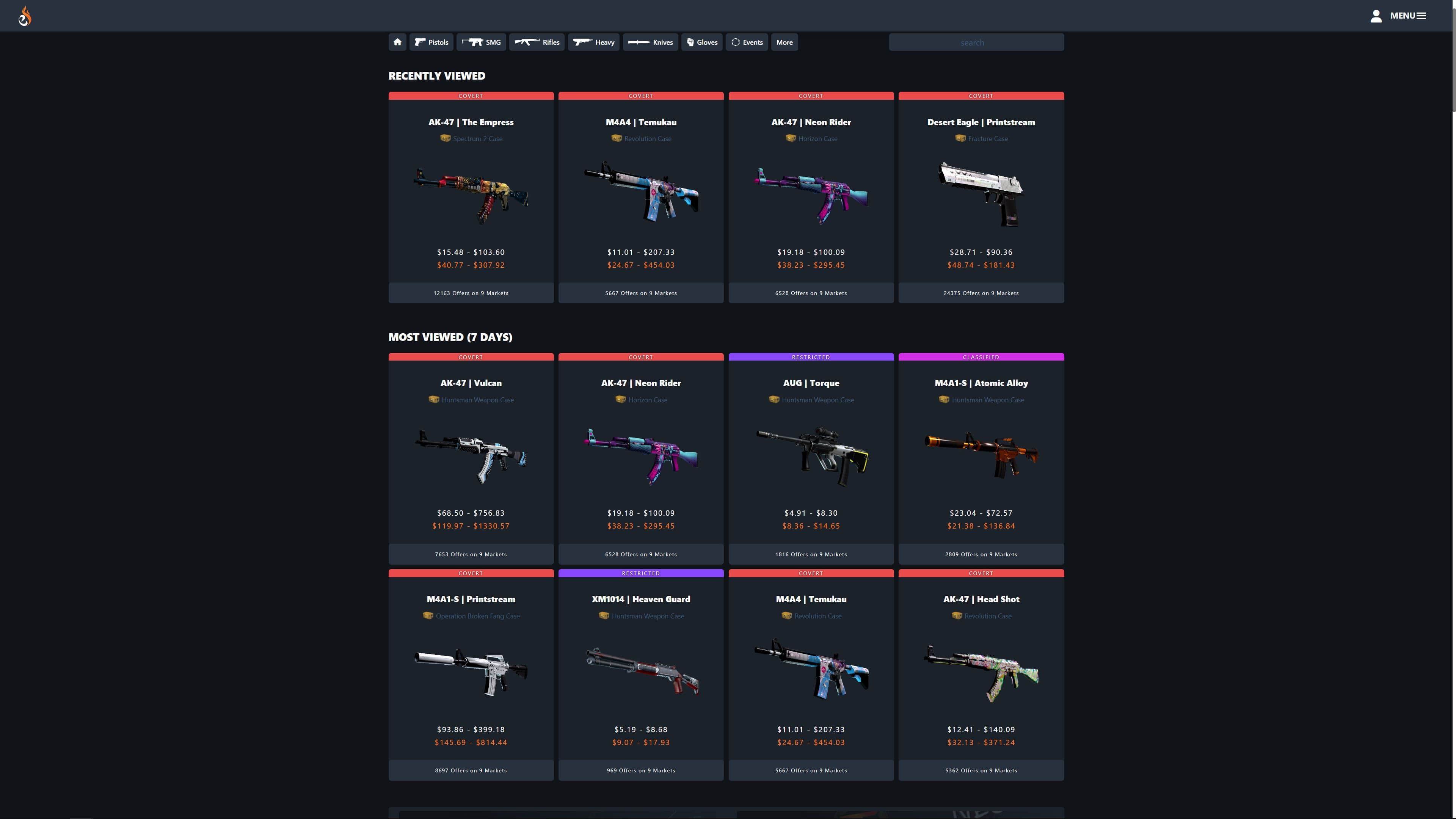
Find CS2 Skin Prices
Once you have selected the item you are looking for, select your desired wear rating. If you are looking for the price of a skin you are selling, just select that wear rating, and don't forget to select the StatTrak or Souvenir button if your skin is of that type. If you are buying, pick the wear rating that you want or decide on which wear rating best matches your budget. The best price for each wear rating is displayed directly under the name of the wear rating.
Buying and selling CS2 skins
If you are selling, there are a few options depending on your patience. If you need the money quickly, we suggest selling for the cheapest price. For example, if the skin you want is selling for $100 at the cheapest price, then list yours for $99 or lower, and it is likely to sell faster. If you are looking to get more money for your skin and you are willing to wait, you can list it on marketplaces with higher prices, then undercut those prices to make yours the cheapest.