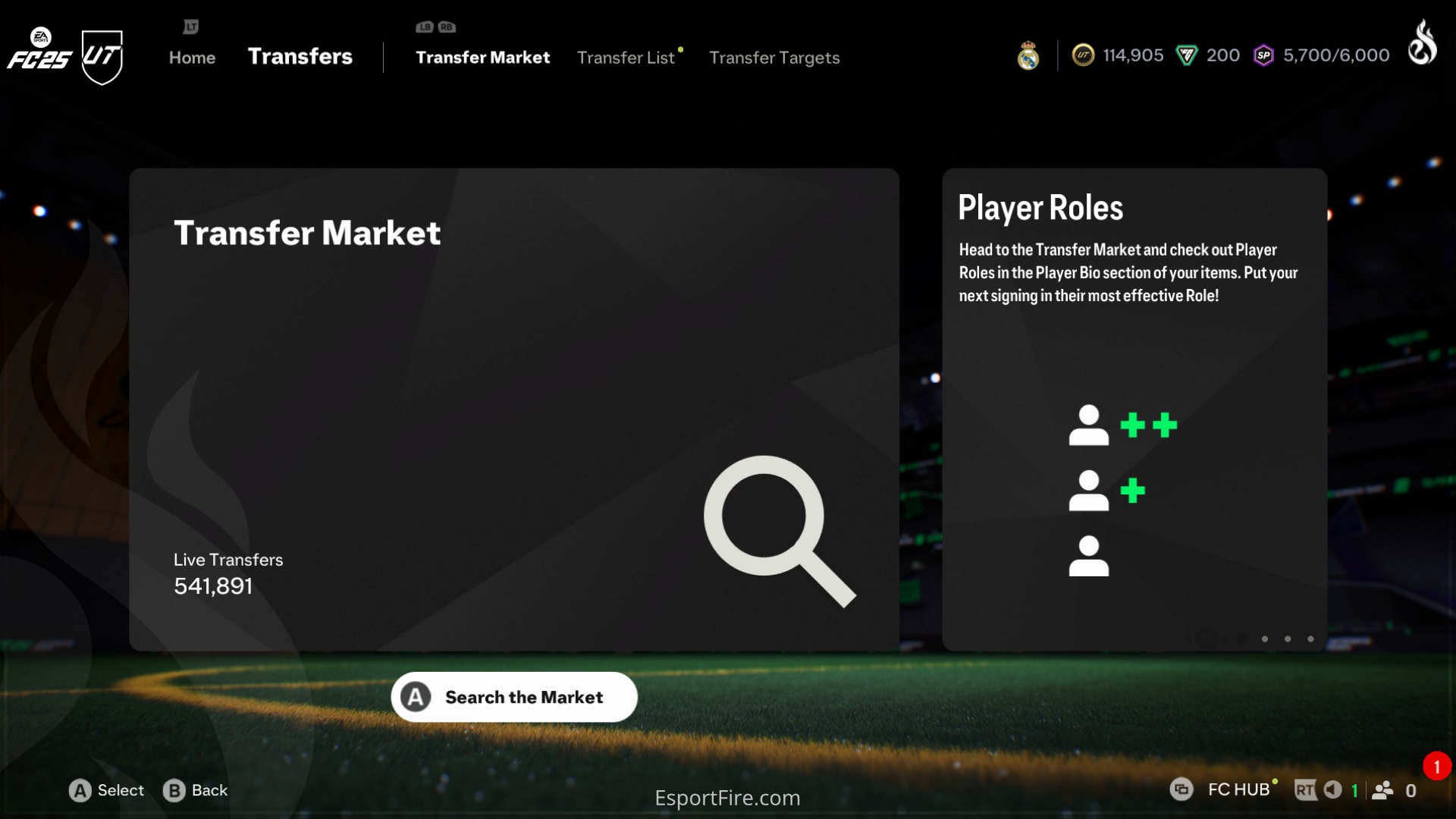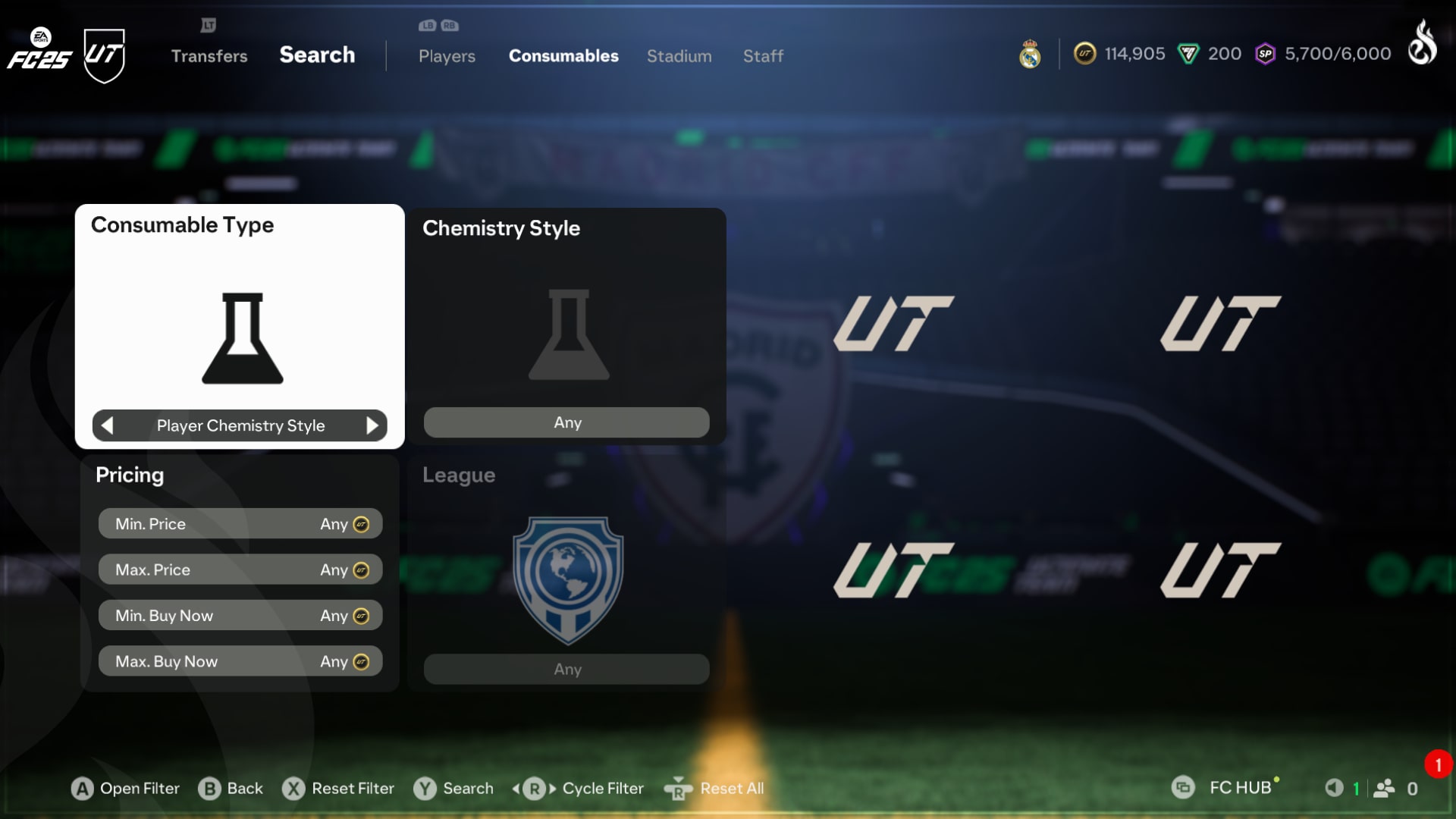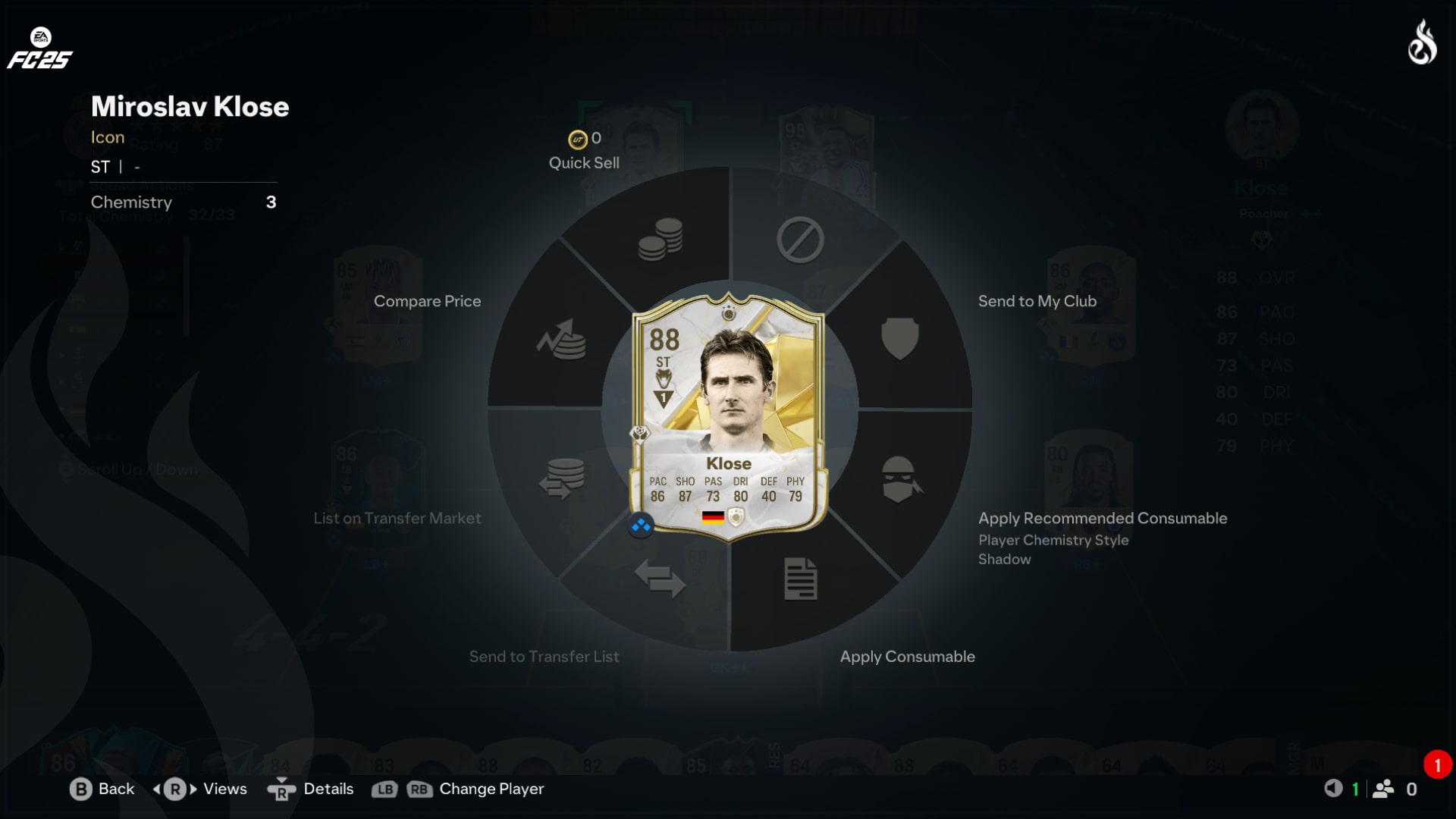Find out how to buy a chemistry style consumable in FC 25
Topic: How to buy a Chemistry Style Consumable in FC 25
In today's article, we are going to take a quick look at how to buy chemistry-style consumables in FC 25 and how to apply chemistry styles. Enjoy reading!
jAlex

How to buy chemistry style consumables in FC 25
To buy chemistry-style consumables in FC25, you need to go to the "Transfer Market" and press "a" to enter the transfer market. Once you are there (second picture), you need to press "RB" to get to the tab "consumables", where you can search for the chemistry style of your choice.
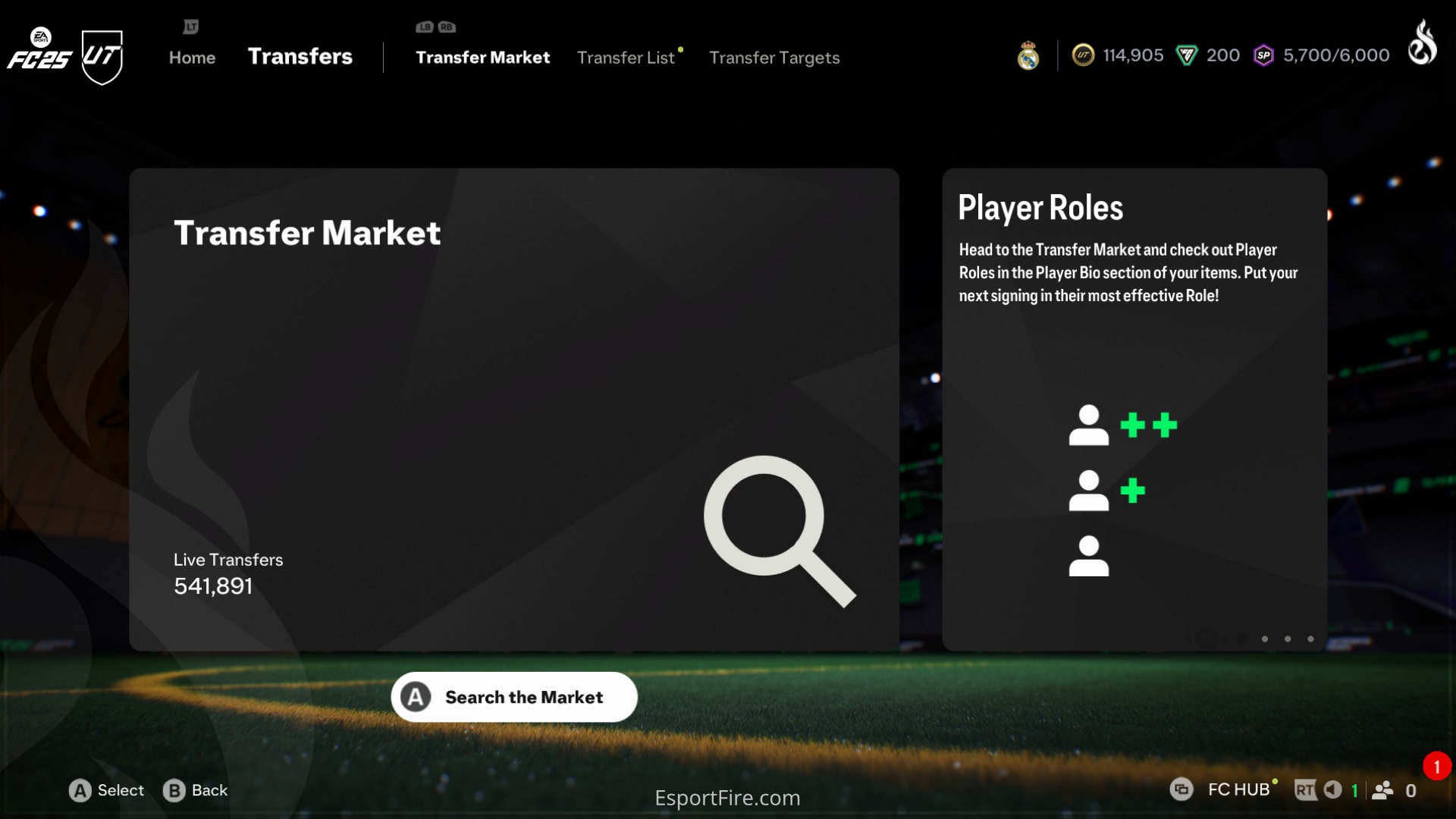
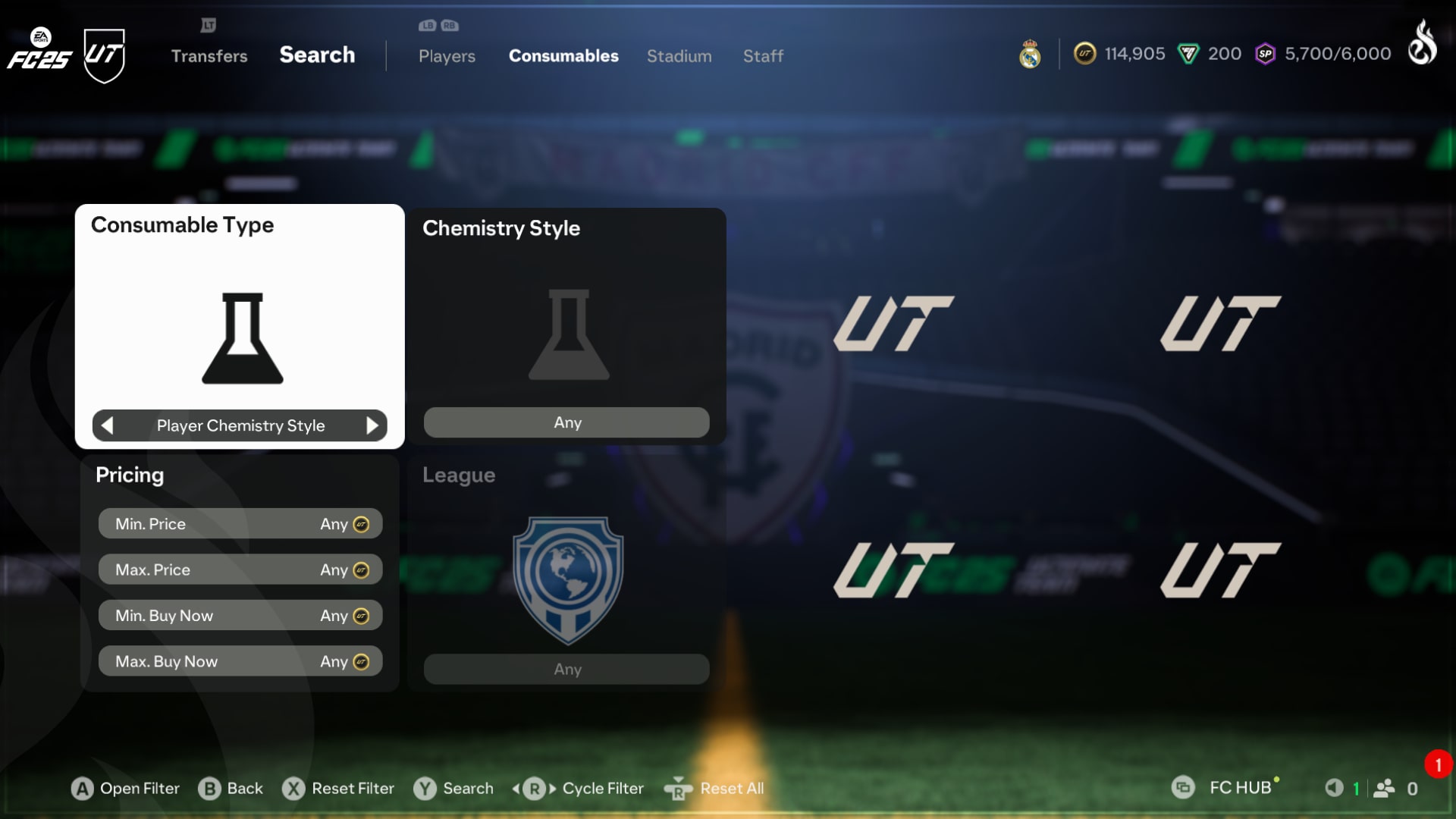
How to apply chemistry style consumables in FC 25
Secondly, you might want to know how to apply a chemistry style in FC 25. For that, you go to "Club," enter "Squad," and select a player. Next up, you press "X" and navigate to "Apply Consumable".
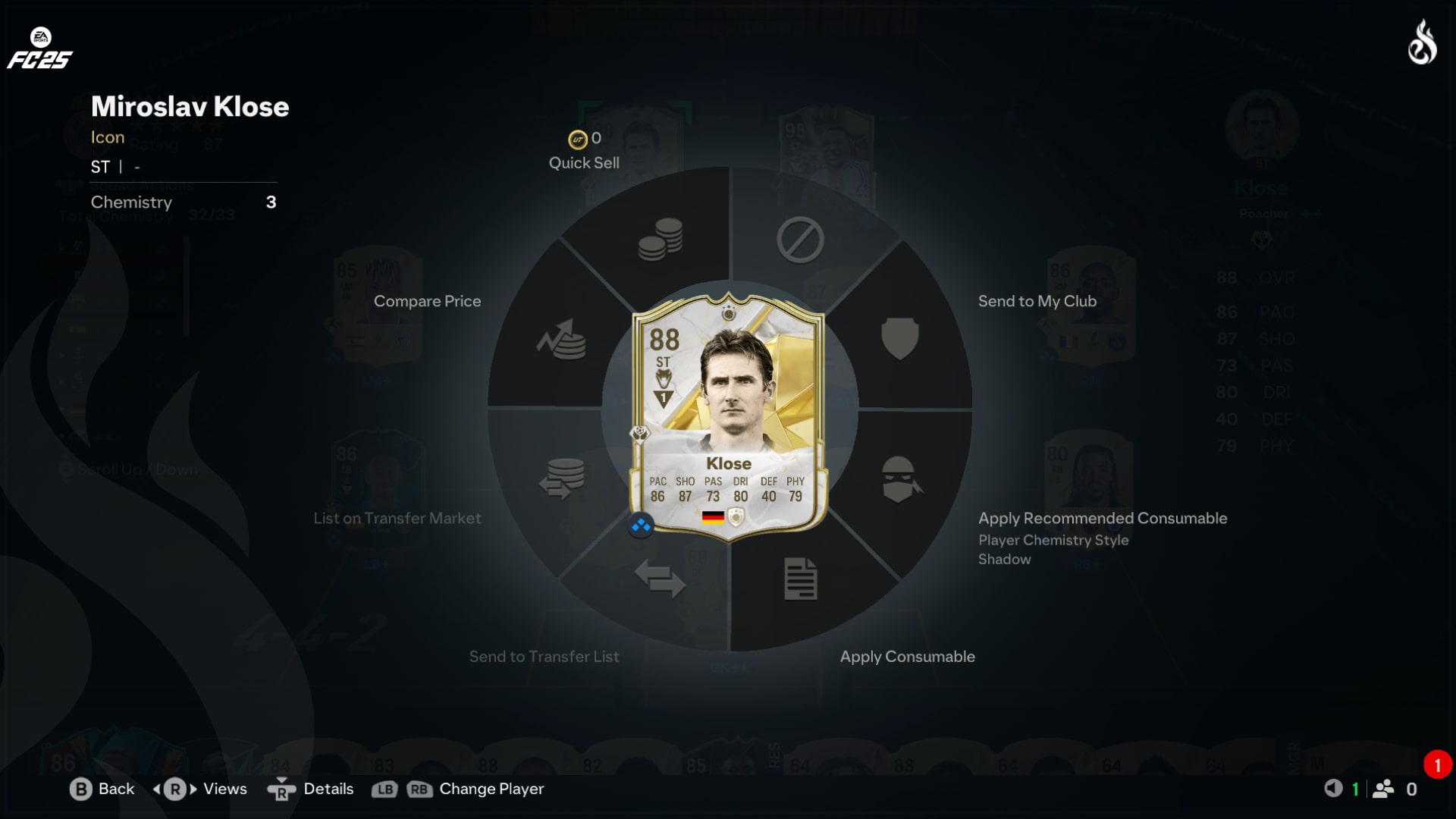
Conclusion
We hope you enjoyed today's short guide on how to buy and apply a chemistry style. Have an amazing rest of your day and make sure to check out the other content on our website.
Do you enjoy our free, quality journalism?
Support us by clicking the banner below!